Connecting the 5887 disk drive enclosure to your system
Follow the steps provided here to cable the 5887 disk drive enclosure to a system or to an adapter in a system or an expansion drawer.
About this task
To connect the 5887 disk drive enclosure to a system with support for a serial-attached SCSI (SAS) disk enclosure, complete the following steps.
For more information about SAS cabling and cabling configurations, see Serial-attached SCSI cable planning.
Procedure
-
Determine whether you can add your enclosure to a host system when the system power is turned
on by reviewing the following information. You can add your enclosure when the system powered is
turned on and when logical partitions are active if you have one of the following
configurations:
- Your system is managed by an IBM® Hardware Management Console (HMC).
- Your system is not managed by an HMC, but has only
one partition, and that partition is running the IBM i
operating system.Note: If you do not have one of these configurations, you must power off the system to add an enclosure.
- Ensure that you have the electrostatic discharge (ESD) wrist strap on and that the ESD clip is plugged into a ground jack or connected to an unpainted metal surface. If not, do so now.
-
Confirm the factory-set mode of the enclosure by using information
that is printed on stickers at the rear of the enclosure. Stickers are attached to the lower-left
shelf of the chassis (A) and the center support between the enclosure
services manager modules (B). The stickers indicate whether the enclosure is
set to mode 1, mode 2, or mode 4.
Figure 1. Mode sticker locations at the rear of the enclosure 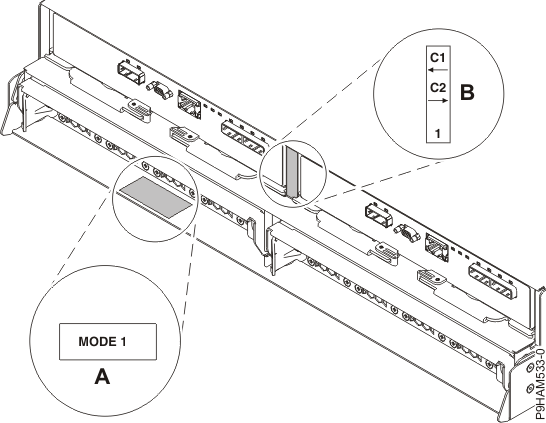
- Ensure that all adapters that you need to connect to the 5887 disk drive enclosure are installed in the system or expansion unit. If the adapters are not installed, complete the adapter installation procedure for your system or expansion unit before you continue with this task.
-
If the system requires an internal cable to be installed to produce an
external SAS port for connection with the enclosure, confirm that the installation was
completed.
Remember: When you install or confirm the use of an external SAS port, record the location of the external SAS port on the system. Later in this procedure, you are instructed to install the external SAS cable to this system connector location.
-
Determine the configuration that you use to cable
the SAS adapter to the 5887 disk drive enclosure. The following list shows
some of the common connections, but not all possible connection options. For more configuration
options, see Planning for serial-attached SCSI cables.
- A mode 1 connection of one 5887 disk drive enclosure by using a YO cable to a single SAS adapter.
- A mode 1 connection of two 5887 disk drive enclosures by using YO cables to a single SAS adapter.
- A mode 1 connection of one 5887 disk drive enclosure by using YO cables to a SAS adapter pair.
- A mode 1 connection of two 5887 disk drive enclosures by using YO cables to a SAS adapter pair.
- A mode 2 connection of one 5887 disk drive enclosure by using YO cables to two independent SAS adapters.
- A mode 2 connection of one 5887 disk drive enclosure by using X cables to two SAS adapter pairs.
- A mode 4 connection of one 5887 disk drive enclosure by using X cables to four independent SAS adapters.
- Locate the connection for each adapter for which you are using an external SAS cable to connect the enclosure. Adapter cables attach to ports at the rear of the systems in which the adapters are installed. To identify the SAS port location for the system in your configuration, see Connector locations and select the appropriate model.
-
Select from the following options:
- If the server or expansion unit that you are attaching your 5887 disk drive enclosure to is powered off, continue with step 13.
- If the system is powered on, you must complete one of the following
actions, depending on the supported functions of your operating system:
- Unconfigure the adapters to which you are connecting the enclosure.
- Power off the adapters to which you are connecting the enclosure.
- Power off the logical partitions or systems that own the adapters to which you are connecting the enclosure.
To complete one of these required actions, continue with step 9.
-
Do the following conditions apply to your situation?
- Your system model does not support slot power control.
- Your adapters are not in an I/O enclosure that supports slot power control.
- You are unable to tolerate a temporary loss of access to other disk
devices that might exist on the same adapters.
- Yes: Power off the system or the logical partitions that own the adapters by completing the steps in Stopping a system or logical partition. Then, continue with step 13.
- No: Continue with step 10.
- Select from the following options:
-
To unconfigure the SAS adapters, complete these steps:
- Unconfigure the SAS adapters.
- Ensure that you have the electrostatic discharge (ESD) wrist strap on and that the ESD clip is plugged into a ground jack or connected to an unpainted metal surface. If not, do so now.
- Connect the SAS cables from the enclosure to the SAS adapters.
- Reconfigure the SAS adapters.
- Continue with step 13.
-
To power off the SAS adapters, complete these steps:
- Power off the SAS adapters.
- Connect the SAS cables from the enclosure to the SAS adapters.
- Power on the SAS adapters.
- Configure the SAS adapters and devices.
- Continue with the next step.
-
Choose one of the following options to cable the SAS adapter:
Note: The configuration figures show the use of adapters to represent the external server or expansion unit connections. The adapter can represent one of the following connection types:Note: Adapters are cabled to the enclosure by using ports at the rear of the enclosure. To learn about the enclosure ports that are used in the following options, see Connector locations.
- To complete a mode 1 connection of one 5887 disk drive enclosure by using a YO cable to a single SAS adapter, go to step 14.
- To complete a mode 1 connection of two 5887 disk drive enclosures by using YO cables to a single SAS adapter, go to step 15.
- To complete a mode 1 connection of one 5887 disk drive enclosure by using YO cables to a SAS adapter pair, go to step 16.
- To complete a mode 1 connection of two 5887 disk drive enclosures by using YO cables to a SAS adapter pair, go to step 17.
- To complete a mode 2 connection of one 5887 disk drive enclosure by using YO cables to two independent SAS adapters, go to step 18.
- To complete a mode 2 connection of one 5887 disk drive enclosure by using X cables to two SAS adapter pairs, go to step 19.
- To complete a mode 4 connection of one 5887 disk drive enclosure by using X cables to four independent SAS adapters, go to step 20.
If your SAS configuration requirements are not supported by any of these options, go to step 21.
-
Complete a mode 1 connection of one enclosure (A) by using a YO cable
(B) to a single SAS adapter (C) as shown in Figure 2, and then continue with Connecting cables, power cords, and installing covers.
Note: The single SAS adapter (C) has access to all 24 drive bays.
Figure 2. Mode 1 connection of one enclosure by using a YO cable to a single SAS adapter 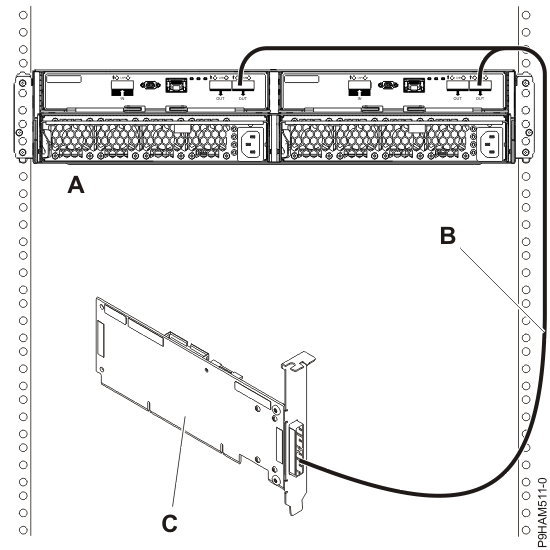
-
Complete a mode 1 connection of two enclosures (A and B) by using YO
cables (C and D) to a single SAS adapter (E) as shown
in Figure 3.
Note: The single SAS adapter (E) has access to all 48 drive bays.
Figure 3. Mode 1 connection of two enclosures by using YO cables to a single SAS adapter 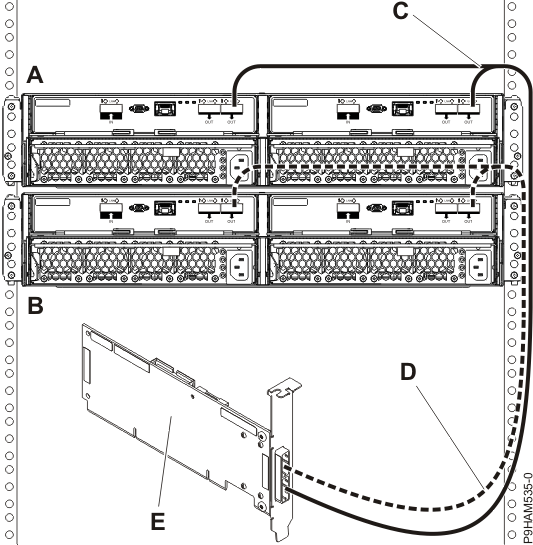
-
Complete a mode 1 connection of one enclosure (A) by
using YO cables (B) to a SAS adapter pair (C) as shown
in Figure 4, and then continue with Connecting cables, power cords, and installing covers.
Note: The single SAS adapter (E) has access to all 48 drive bays.Notes:
- Each adapter in the SAS adapter pair (C) has access to the other adapter and to all 24 drive bays.
- If 6 Gb SAS adapters are being used, they must be cabled by using 6 Gb SAS cables.
- For SAS adapter pairs, you can attach the cables to any adapter port when you use the same port in both adapters.
Figure 4. Mode 1 connection of one 5887 disk drive enclosure by using YO cables to a SAS adapter pair 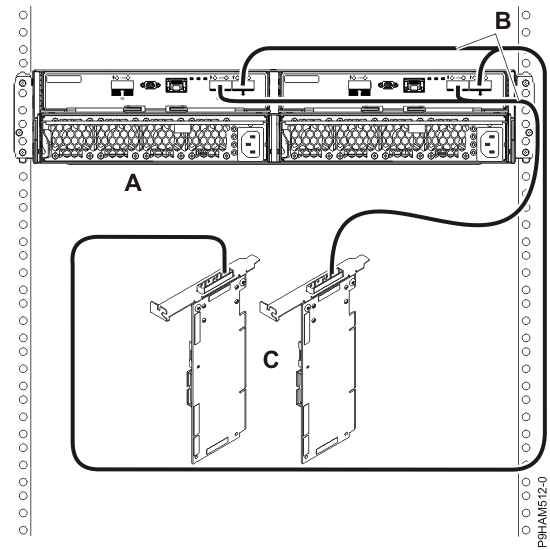
-
Complete a mode 1 connection of two enclosures (A and
B) by using YO cables (C and D) to a SAS adapter pair
(E) as shown in Figure 5,
and then continue with Connecting cables, power cords, and installing covers.
Notes:
- Each adapter in the SAS adapter pair (E) has access to the other adapter and to all 48 drive bays.
- If 6 Gb SAS adapters are being used, they must be cabled by using 6 Gb SAS cables.
- For SAS adapter pairs, you can attach the cables to any adapter port when you use the same port in both adapters.
Figure 5. Mode 1 connection of two 5887 disk drive enclosures by using YO cables to a SAS adapter pair 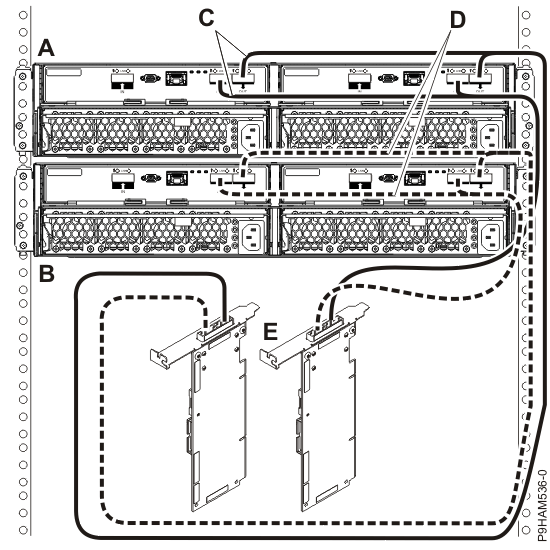
-
Complete a mode 2 connection of one 5887 disk drive enclosure
(A) by using YO cables (B) to two independent SAS
adapters (C and D) as shown in Figure 6 and then continue with Connecting cables, power cords, and installing covers.
Notes:
- Independent SAS adapter 1 (C) does not have access to the other independent adapter and has access only to drive bays D1 - D12.
- Independent SAS adapter 2 (D) does not have access to the other independent adapter and has access only to drive bays D13 - D24.
Figure 6. Mode 2 connection of one 5887 disk drive enclosure by using YO cables to two independent SAS adapters 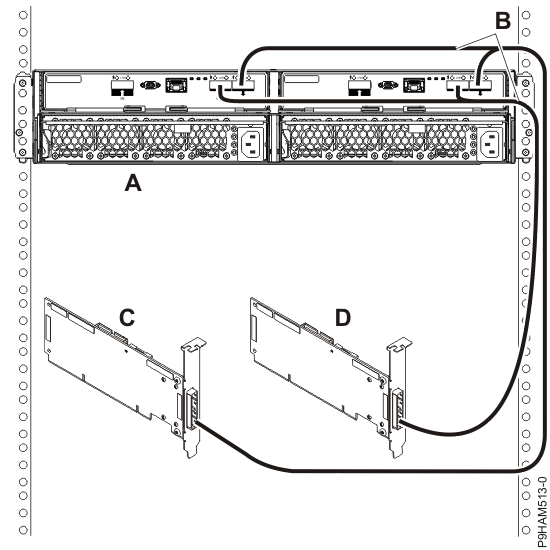
-
Complete the mode 2 connection of one enclosure (A)
by using X cables (B) to two SAS adapter pairs (C and
D) as shown in Figure 7, and then
continue with Connecting cables, power cords, and installing covers.
Notes:
- Each adapter in the SAS adapter pair 1 (C) has access to the other adapter and to drive bays D1 - D12.
- Each adapter in the SAS adapter pair 2 (D) has access to the other adapter and to drive bays D13 - D24.
- If 6 Gb SAS adapters are being used, they must be cabled by using 6 Gb SAS cables.
- For SAS adapter pairs, you can attach the cables to any adapter port when you use the same port in both adapters.
Figure 7. Mode 2 connection of one 5887 disk drive enclosure by using X cables to two SAS adapter pairs 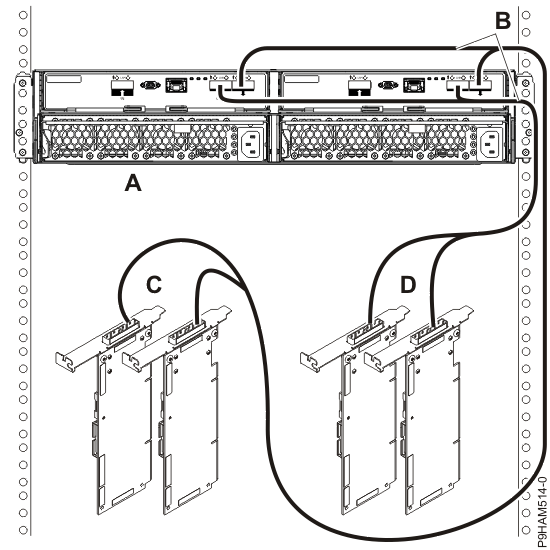
-
Complete a mode 4 connection of one enclosure (A) by
using X cables (B) to four independent SAS adapters (C, D, E, and
F) as shown in Figure 8, and then
continue with Connecting cables, power cords, and installing covers.
Note: Refer to Figure 9 for examples of the P1 and P2 identifiers.
- The cable that plugs into independent SAS adapter 1 (C) contains a label with the P1 identifier (G). This adapter does not have access to any other independent adapter and has access only to drive bays D1 - D6.
- The cable that plugs into independent SAS adapter 2 (D) contains a label with the P2 identifier (G). This adapter does not have access to any other independent adapter and has access only to drive bays D7 - D12.
- The cable that plugs into independent SAS adapter 3 (E) contains a label with the P1 identifier (G). This adapter does not have access to any other independent adapter and has access only to drive bays D13 - D18.
- The cable that plugs into independent SAS adapter 4 (F) contains a label with the P2 identifier (G). This adapter does not have access to any other independent adapter and has access only to drive bays D19 - D24.
Figure 8. Mode 4 connection of one 5887 disk drive enclosure by using X cables to four independent SAS adapters 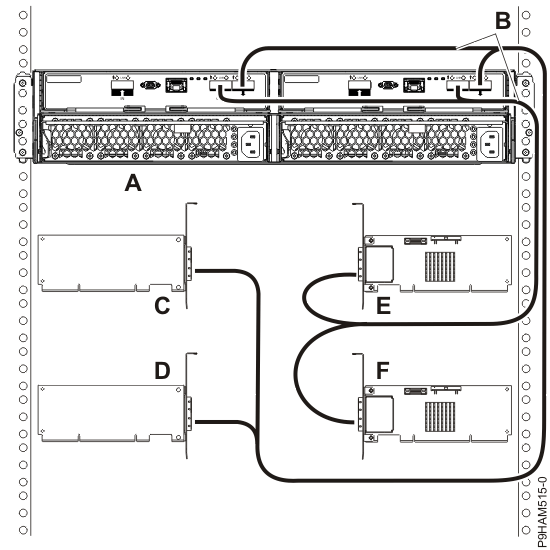
Figure 9. Labels for SAS adapter cables that show P1 and P2 identifiers 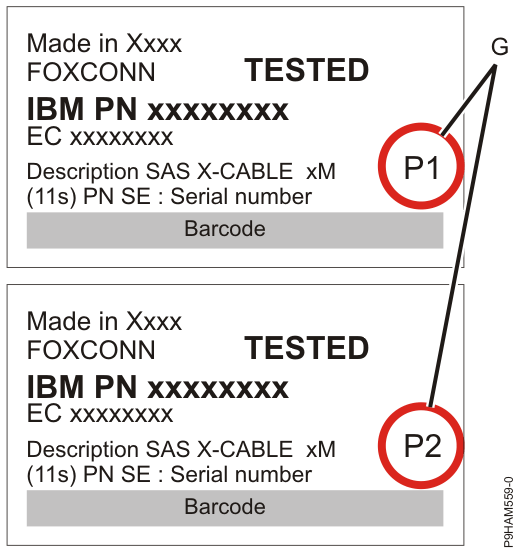
- For more information about SAS cabling and cabling configurations, see Serial-attached SCSI cable planning.