Cabling your stand-alone HMC
Position the HMC and cable each of the hardware components.
You can cable your stand-alone HMC to a managed system.
- Ensure that you position the HMC in the correct location.
- Attach the monitor cable to the monitor connector, and tighten the screws.
- Attach the power cord to the monitor.
- Ensure that the voltage selection switch on the HMC is set to the voltage used in your world region. The voltage selection switch is red and is located near the power connector. Move the switch so that the voltage used at your location is displayed.
- Plug the power cord into the HMC.
- Connect the keyboard and mouse to the HMC.
- Connect the optional modem: Note: During the installation and configuration of the HMC, the modem might automatically dial out as the HMC follows routine call-out procedures. This is usual behavior.If you are connecting an optional external modem, do the following:Note: You can use other connectivity methods to send error information to IBM®.
- If you have not already done so, connect the modem data cable to the external HMC modem.
- Connect the modem data cable to the system port on the HMC that
is labeled with the following symbol:
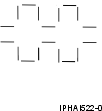
- Use the telephone cable to connect the line port of the external modem to the analog telephone jack on your wall.
If you are connecting to an optional integrated modem, use the data cable to connect the integrated HMC modem to the appropriate data source. For example, use the telephone cable to connect the HMC modem line port to the analog jack on your wall.Note: You can use other connectivity methods to send error information to IBM. - If your managed system is already installed, you can verify that the Ethernet cable connection is active by observing the green status lights at both the HMC and managed system Ethernet ports as your installation progresses.
- Connect Ethernet Connector 1 on
the HMC to the LINK HMC1 port on the managed
system.
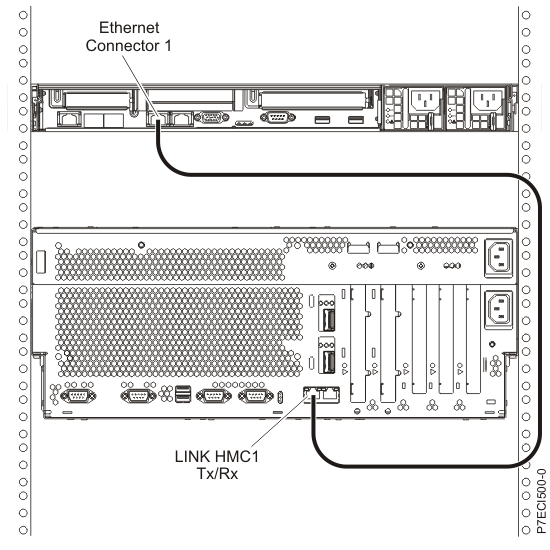
- If you are connecting a second HMC to your managed server, connect to the Ethernet port that is labeled LINK HMC2 on the managed server.
- If you use an external modem, plug the modem power supply cord into the HMC modem.
- Plug the power cords for the monitor, HMC, and HMC external modem into electrical outlets. If you are connecting this HMC to a new managed system, do not connect the managed system to a power source at this time.
Next, you will need to configure your HMC software. Continue
with Configuring the HMC.
Parent topic: Setting up the HMC