Product Documentation
Abstract
When you use IBM Records Manager 8.5 with IBM Content Manager 8.5, you must configure IBM Content Navigator to display the content of records.
Content
For versions of IBM Content Manager earlier than version 8.5, IBM Records Manager uses the IBM Content Manager eClient applet viewer to show the content of records. Because the eClient is no longer included with IBM Content Manager, you must now configure IBM Content Navigator to display the content of records.
To configure IBM Content Navigator to display record content:
- Install and configure IBM Content Navigator 2.0.2.
- In the IBM Content Navigator administration desktop, define a repository for the IBM Content Manager library server.
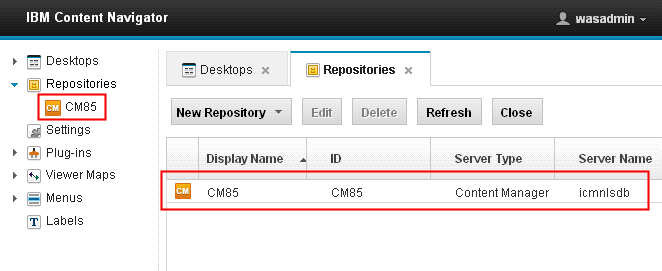
- In the IBM Content Navigator administration desktop, define a desktop for IBM Content Manager.

- Log in to the IBM Content Manager Records Enabler administration client and set the eClient rendering content URL to the following value:
http://IBM_Content_Navigator_server:port/navigator/bookmark.jsp?desktop=Desktop ID&repositoryId=Repository_ID&docid=%%D
For example, specify the following value:
http://localhost:9080/navigator/bookmark.jsp?desktop=CM85Desktop&reposi…
- After you save your changes, restart the IBM Content Manager and IBM Content Manager Records Enabler servers in WebSphere Application Server.
- Log in to the IBM Records Manager administration client, select a record that contains content, select Content from the action list, and click Go.
- Click the View Content icon of a record.

- In the IBM Content Navigator login window, specify your IBM Content Navigator user name and password and click Log In. The IBM Content Navigator viewer opens and displays the content.
Was this topic helpful?
Document Information
Modified date:
17 June 2018
UID
swg27040241