Download
Abstract
Single sign-on AccessProfile for Microsoft Internet Explorer.
Download Description
This package contains the single sign-on AccessProfile for Internet Explorer.
Note: An earlier version of the AccessProfile was previously downloadable only from the Windows Components bundle in the AccessProfile Library.
- New features or updates
- Known issues and limitations
- Compatibility matrix
- Supported languages
- Prerequisites
- Installation Instructions
New features or updates
| Date | Description |
| 16 October 2017 | Simplified localization support modifications. AccessProfile Version: 1.7 |
| 30 June 2017 | Corrected an issue where the regex used to extract relevant data from the 'Connecting to' label was incorrect. AccessProfile Version: 1.6 |
| 10 April 2017 | Added Windows 10, version 1607 support. Note: Windows 10 support applies only to IBM Security Access Manager for Enterprise Single Sign-On 8.2.2. AccessProfile Version: 1.5 |
Known issues and limitations
| APAR | Description |
| None. | None. |
Compatibility matrix
Supported components
- IBM Security Access Manager for Enterprise Single Sign-On, AccessAgent 8.2.2 with fix pack 13.
- IBM Security Access Manager for Enterprise Single Sign-On, AccessAgent 8.2.1.
- IBM Security Access Manager for Enterprise Single Sign-On, AccessAgent 8.2.
Supported languages
Built and tested on the English language platform only.Adding support for additional languages on Windows 10
To support additional non-English platforms, you must edit and test the AccessProfile before you upload it.
Before you begin
Go to a website on Internet Explorer that prompts you with the localized version of the Windows Security dialog box on Windows 10.
Example:
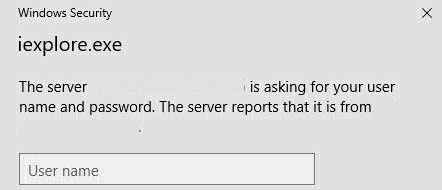
Procedure
1. Open the AccessProfile.
2. In the AccessProfiles pane, open sso_site_wnd_iexplore_win10.
3. Make the following changes:
a. In the States tab, look for the win10_secbox_shown state.
b. Select the Localization Support -Script action that is illustrated in the following image.

c. Open the VBScript in the Script Editor.
Notice that several arrays have been provided, each containing a list of translated strings for specific locales that are supported by the product.
d. Identify the locale that must be changed and look for the corresponding VBScript array.
In the CurrentLocaleArray function, update the parameter, <parameter>, that is assigned for your required language.
<Language_Code> = Array("<parameter>")
For example, to modify strings for Chinese, look for zh_cn.
zh_cn = Array("<parameter>")
The diagrams are provided only as an example.
The provided non-English language phrases that you find in the AccessProfile for <parameter> are only place holders and must be updated.
| Windows Security dialog box in English on Windows 10 | Parameter for identifying the Windows Security dialog box on Windows 10 |
 | 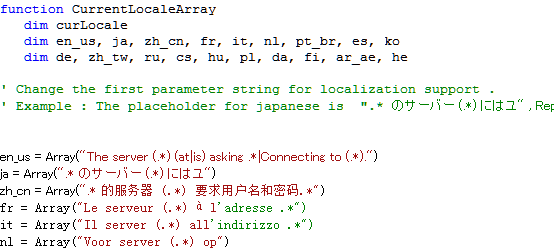 |
Note: In the regular expression for English, en_us, in parameter you will notice the following phrase:
"|Connecting to (.*)."
This regular expression is used only to match the label that is originally available in an earlier version of Windows 10, Version 1511.
Tip: If you want to match additional phrases that might be displayed, use the '|' operator.
Prerequisites
- IBM Security Access Manager for Enterprise Single Sign-On 8.2 and later. See Compatibility matrix.
- If you have an earlier version of this AccessProfile, back it up, and then delete it before you upload the new AccessProfile.
For more information about AccessStudio or AccessProfiles, see the product documentation.
Installation Instructions
- Download the package.
- Extract the AccessProfile to a location on your computer.
- Upload the AccessProfile.
- Open the AccessProfile with AccessStudio.
- Select the AccessProfile from the Data type pane.
- From the toolbar, click Upload selected data to IMS.
For more AccessProfiles, go to the AccessProfile Library.
Off
[{"Product":{"code":"SS9JLE","label":"IBM Security Access Manager for Enterprise Single Sign-On"},"Business Unit":{"code":"BU059","label":"IBM Software w\/o TPS"},"Component":"AccessProfiles","Platform":[{"code":"PF033","label":"Windows"}],"Version":"8.2;8.2.1;8.2.2","Edition":"","Line of Business":{"code":"LOB24","label":"Security Software"}}]
Was this topic helpful?
Document Information
Modified date:
15 June 2018
UID
swg24043538