Question & Answer
Question
Uses who want to submit features and new product ideas and use the IBM Ideas website. The following technical note guides users and provides information on submitting ideas and features, voting on issues, and more.
Answer
Quick Links
- 1. About IBM Ideas
- 2. How long does an idea consideration take?
- 3. What is a valid idea or topic?
- 4. How to create an idea?
- 5. How to search for existing ideas
- 6. How to vote on an idea
1. About IBM Ideas
The IBM Security Ideas Portal is a place where you can collaborate with development teams users to feature requests. Ideas are requests for capabilities and enhancements, which are not already offered in QRadar or associated products. Ideas can be created for new DSM types, App features, user interface improvements, rules, reports, or any type of improvements to assist users and administrators. As the owner of the request, you can share your idea with your team or have them vote up your request. As a member of the Ideas portal, you are entitled to search the submissions, look for features already submitted and vote on them to increase their visibility.
Links to the IBM Ideas portal by product:
- QRadar SIEM
- QRadar on Cloud
- QRadar Integrations - Device Support Modules (DSMs), Scanners, Rules, and Reports
- IBM WinCollect
- QRadar Risk Manager (QRM)
- QRadar Network Insights
- QRadar Apps developed by IBM
2. How long does an idea consideration take?
The request submitter is automatically notified by email when the request is submitted. IBM provides an update within 30 days of submission. A decision on the idea or request for more information is provided within 90 days.
3. What is a valid idea or topic?
A valid idea can be features, such as a new Log Source for consideration as a Device Support Module (DSM), user-interface enhancements, improvements to existing features, or functionality not currently available in QRadar. The criteria for acceptance are based on how the idea aligns with the QRadar development roadmap, business requirements, urgency, and potential technical issues. Product defects are not accepted as new ideas. Parsing issues, protocol issues, user interface errors, or general problems where the product is not functioning properly are not accepted as new ideas.
4. How to submit an idea
If you have a product improvement or enhancement, you can submit an idea for review.
- Navigate to the IBM Security Ideas Portal.
- Sign in with your IBMid.
- Click Add a new idea.
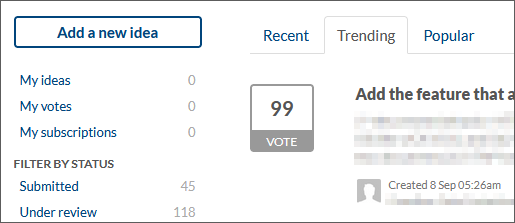
- Select the product for your idea.
Note: In the workspace list, QRadar SIEM is listed as QRadar Security Information and Event Management in the workspace drop-down. - Type your idea.
Note: If your idea matches an existing feature request, it is displayed to you so you can vote on an existing feature.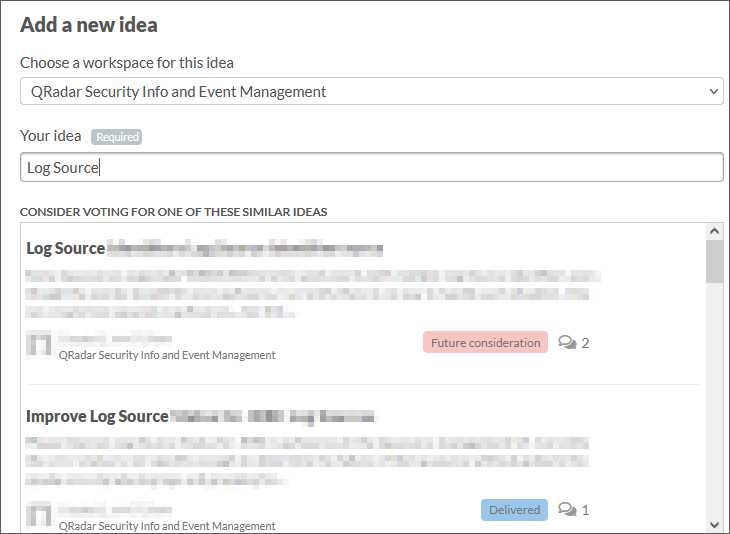
- Provide details to describe your feature request and include any business justification.
- Enter your company name in the Company field.
- Select the Idea Priority.
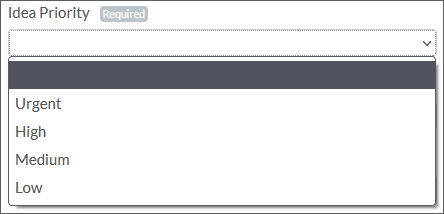
- Optional. Select a value for the Needed By field.
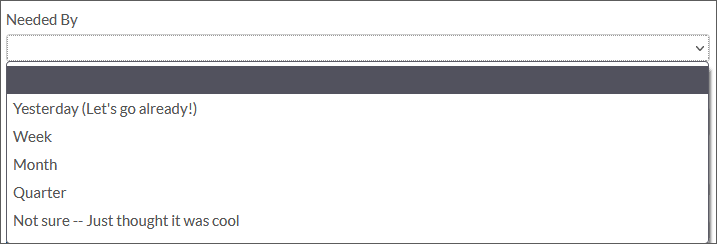
- Optional. Type a Contact ID. This field is used for situations where IBM needs to contact or request information from a user who was not the originator of the idea.
- Optional. Type a Support case ID. Provide information on a case that you submitted to the support team that discusses your idea. For example, TS00xxxxxxx.
- Click Share Idea.
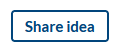
Results
The idea is submitted for a review. If you experience issues with the IBM Security Ideas Portal, contact the Ideas team for assistance.
5. How to search for existing ideas
To search for requests from other users.
- Sign in to the IBM Security Ideas Portal.
- Search for users submissions based on keywords.
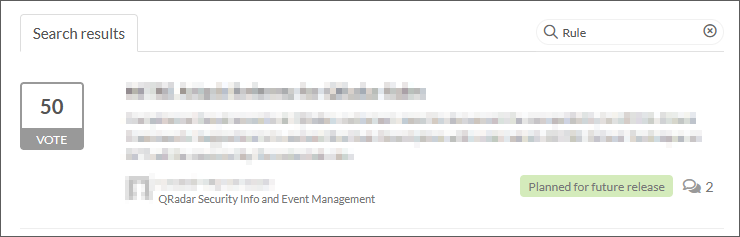
- Optional. Add further filtering by status or product.
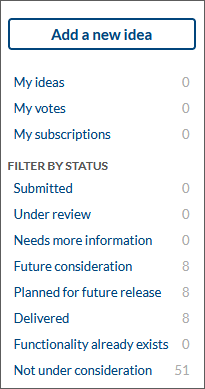
- Click the feature request to view the full details.
Results
The feature request is displayed. If comments are available, they are displayed in the detailed view. If you
6. How to Vote on an idea
Voting is an important part of the feature request process. IBM Security teams review all ideas and the more users who vote on an issue typically adds priority to the stories and features in the development team queue.
- Sign in to the IBM Security Ideas Portal.
- Search for users submissions based on keywords.
- Click the Vote button.
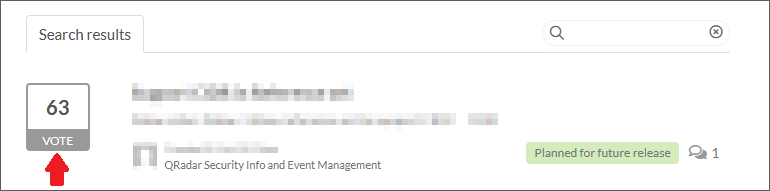
- The vote button updates to indicate you voted for the feature.
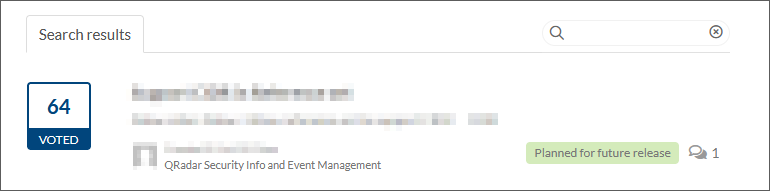
Results
You voted on an issue. If you clicked the Vote button on accident, you can click the Vote button again to remove a vote on a feature request.
Was this topic helpful?
Document Information
Modified date:
17 May 2023
UID
swg22016126