Question & Answer
Question
Can LDAP or Active Directory users be added or managed through QRadar Console UI?
Answer
After configuring LDAP or Active Directory on QRadar you notice that except for Administrative Users, you cannot add a password. This is because the authentication process is handled by LDAP or Active Directory. You are still required to configure and add a User in QRadar. You then need to assign that user a User Role, and Security Profile.
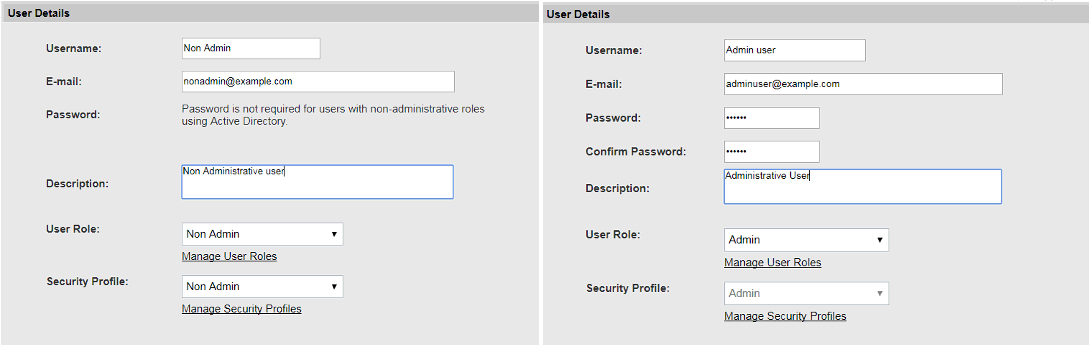
In order for Non Admin users to log in to QRadar, an LDAP or Active Directory account is required for that user. Administrative users can log in by using credentials that are stored on QRadar as a fall back in case the LDAP or Active Directory domain controllers are not available.
QRadar cannot manage LDAP or Active Directory Accounts including Users and Groups or Domains from the QRadar User Interface. This has to be administered from the LDAP or Active Directory domain controller.
For more information on LDAP and AD Authentication refer to this link.
QRadar: Advanced configuration notes for Active Directory and LDAP Authentication
Where do you find more information?
Was this topic helpful?
Document Information
Modified date:
16 June 2018
UID
swg22009439