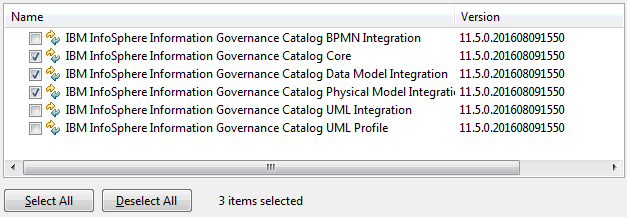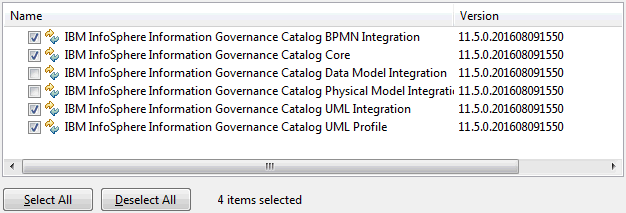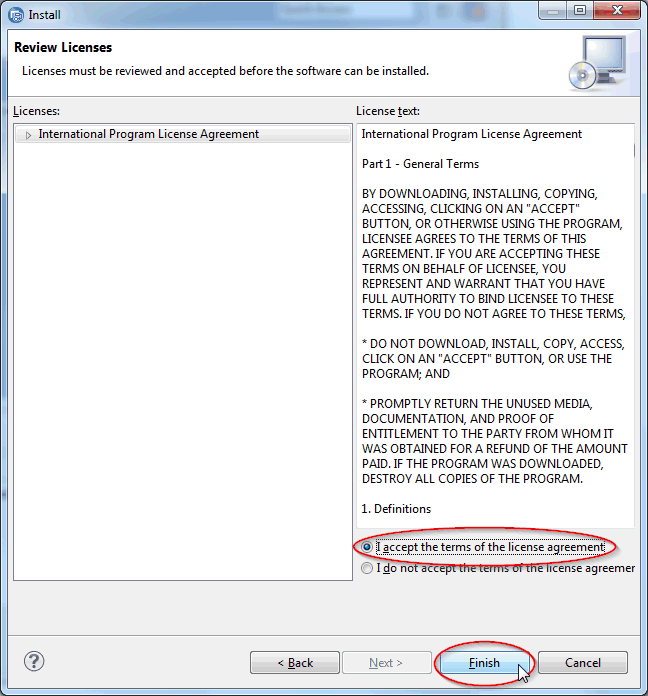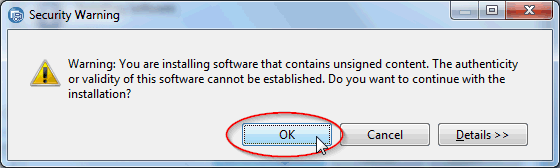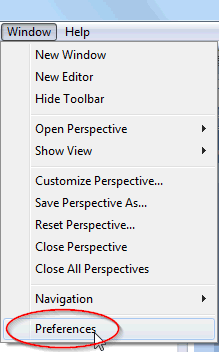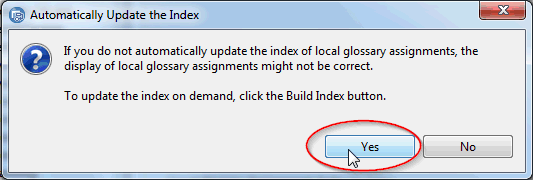As per the IBM InfoSphere Information Governance Catalog (IGC) Product documentation, the IGC for Eclipse plugin is available from your IGC server installation. This document provides details on how to install and configure the IGC for Eclipse plugin installation if you use the IBM Industry Models.
Installing the IGC for Eclipse plugin
As described in the IGC Knowledge Center, when you install IGC, a web update site with the IGC for Eclipse plugin installation files is created.
Please follow the steps below to install the plugin onto your IBM InfoSphere Data Architect (IDA) or IBM Rational Software Architect (RSA) installation(s).
1. Start your Eclipse client such as IDA or RSA as an Administrator

2. Go to Help --> Install New Software...

3. - Enter your Eclipse update site URL as per the example in the screen capture below, whereby:
- iscservername.domain.com is your IGC server hostname or IP address
- 9080 is the default port the Eclipse update site is listening to
IMPORTANT: Please make sure that the update site starts with
http rather than
https and that the port is set to 9080 (default)
- Deselect the "Group items by category":

4. If you are installing the IGC for Eclipse plugin in IDA, please select the following items:
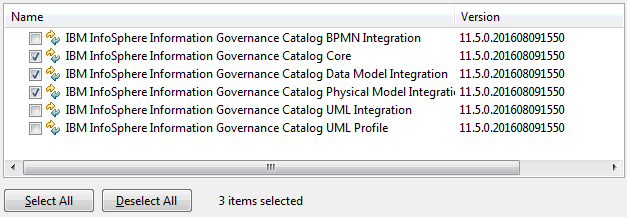
5. If you are installing the IGC for Eclipse plugin in RSA, please select the following items:
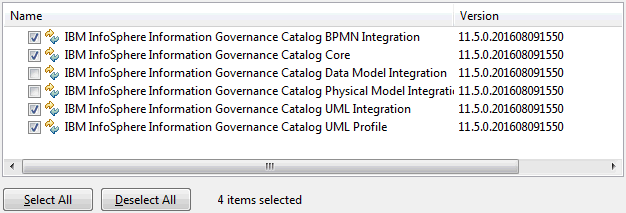
6. If you are installing the IGC for Eclipse plugin in both IDA and RSA installed in the same Package Group, please select all items:

7. Click Next >

8. Click Next>

9. Accept the terms of the license agreement and click Finish
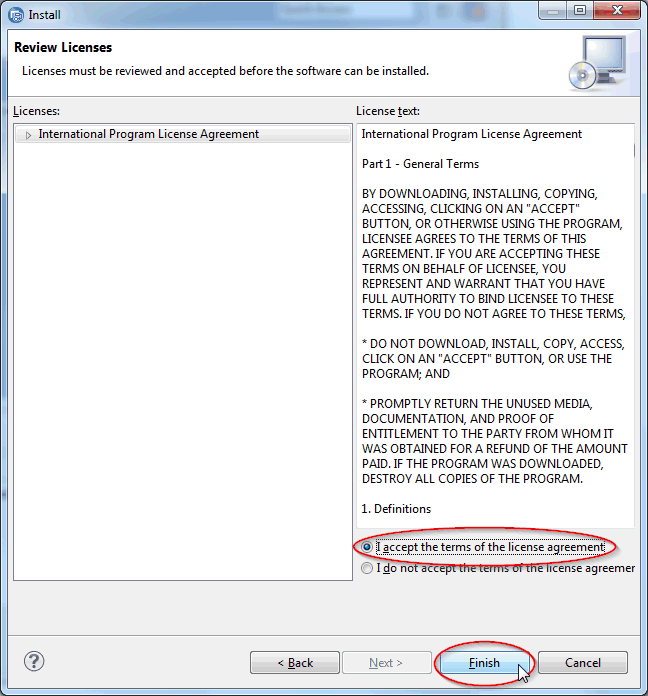
10. Click OK
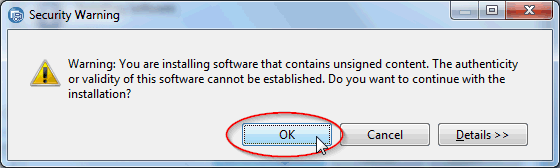
11. Restart IDA or RSA

Configuring the IGC for Eclipse plugin
In order to successfully use the IBM Industry Models with the IGC for Eclipse plugin, please make sure that the Automatic update of the local glossary assignments index is disabled by following the steps below:
1. Go to Window --> Preferences
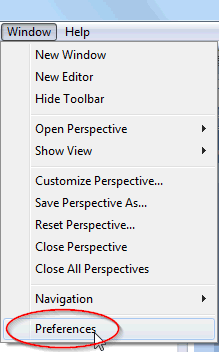
2. Go to the Business Glossary --> Updates preferences and uncheck the "Automatically update the index of local glossary assignments:

3. Click Yes
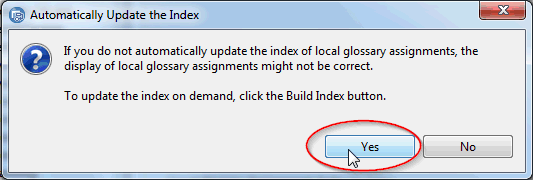
4. Click OK
 Please note that this Automatic update needs to be disabled each time that you create a new workspace.
Please note that this Automatic update needs to be disabled each time that you create a new workspace.
[{"Product":{"code":"SSN364","label":"IBM Banking and Financial Markets Data Warehouse"},"Business Unit":{"code":"BU053","label":"Cloud & Data Platform"},"Component":"--","Platform":[{"code":"PF033","label":"Windows"}],"Version":"8.8.0","Edition":"","Line of Business":{"code":"","label":""}},{"Product":{"code":"SSR9XZ","label":"IBM Banking Data Warehouse"},"Business Unit":{"code":"BU059","label":"IBM Software w\/o TPS"},"Component":" ","Platform":[{"code":"","label":""}],"Version":"","Edition":"","Line of Business":{"code":"LOB10","label":"Data and AI"}},{"Product":{"code":"SSRA3Z","label":"IBM Banking Process and Service Models"},"Business Unit":{"code":"BU053","label":"Cloud & Data Platform"},"Component":" ","Platform":[{"code":"","label":""}],"Version":"","Edition":"","Line of Business":{"code":"LOB10","label":"Data and AI"}},{"Product":{"code":"SSAKTX","label":"IBM Data Model for Energy and Utilities"},"Business Unit":{"code":"BU059","label":"IBM Software w\/o TPS"},"Component":" ","Platform":[{"code":"","label":""}],"Version":"","Edition":"","Line of Business":{"code":"LOB10","label":"Data and AI"}},{"Product":{"code":"SSRA6G","label":"IBM Financial Markets Data Warehouse"},"Business Unit":{"code":"BU059","label":"IBM Software w\/o TPS"},"Component":" ","Platform":[{"code":"","label":""}],"Version":"","Edition":"","Line of Business":{"code":"LOB10","label":"Data and AI"}},{"Product":{"code":"SSLQ2W","label":"IBM Health Plan Data Model"},"Business Unit":{"code":"BU059","label":"IBM Software w\/o TPS"},"Component":" ","Platform":[{"code":"","label":""}],"Version":"","Edition":"","Line of Business":{"code":"LOB10","label":"Data and AI"}},{"Product":{"code":"SSRAUE","label":"IBM Retail Data Warehouse"},"Business Unit":{"code":"BU053","label":"Cloud & Data Platform"},"Component":" ","Platform":[{"code":"","label":""}],"Version":"","Edition":"","Line of Business":{"code":"LOB10","label":"Data and AI"}},{"Product":{"code":"SSAREY","label":"IBM Telecommunications Data Warehouse"},"Business Unit":{"code":"BU053","label":"Cloud & Data Platform"},"Component":" ","Platform":[{"code":"","label":""}],"Version":"","Edition":"","Line of Business":{"code":"LOB10","label":"Data and AI"}},{"Product":{"code":"SS9NBR","label":"IBM Unified Data Model for Healthcare"},"Business Unit":{"code":"BU059","label":"IBM Software w\/o TPS"},"Component":" ","Platform":[{"code":"","label":""}],"Version":"","Edition":"","Line of Business":{"code":"LOB10","label":"Data and AI"}},{"Product":{"code":"SSRAR8","label":"IBM Insurance Information Warehouse"},"Business Unit":{"code":"BU053","label":"Cloud & Data Platform"},"Component":" ","Platform":[{"code":"","label":""}],"Version":"","Edition":"","Line of Business":{"code":"LOB10","label":"Data and AI"}},{"Product":{"code":"SSRASJ","label":"IBM Insurance Process and Service Models"},"Business Unit":{"code":"BU053","label":"Cloud & Data Platform"},"Component":" ","Platform":[{"code":"","label":""}],"Version":"","Edition":"","Line of Business":{"code":"","label":""}}]