Troubleshooting
Problem
User launches Controller. User receives error message.
Symptom

- AAA-AUT-0013
The user is already authenticated in all available namespaces.
If the user clicks OK, user gets a second error:
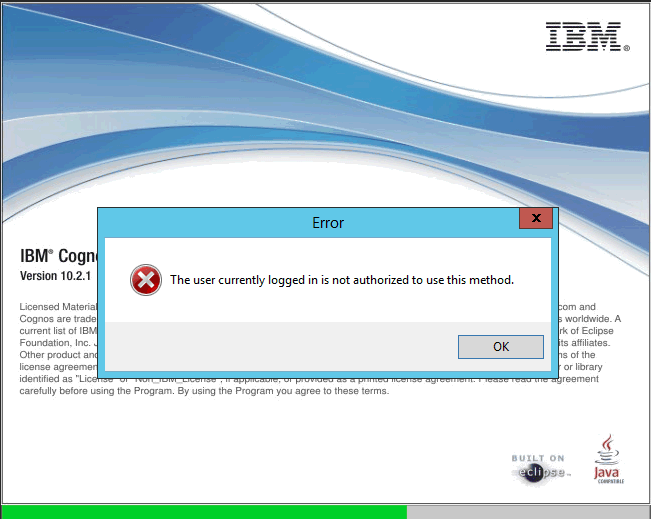
The user currently logged in is not authorized to use this method.
Cause
There are several known causes for similar symptoms.
- TIP: For more examples, see separate IBM Technote #1346138.
This Technote specifically relates to the scenario where the cause is that the administrator has entered an extra 'space' after the comma, inside the section 'Server Authentication' - User Groups'.
Example:
Imagine a scenario where the settings were as follows:

User Groups: System Administrators, Controller Users, Controller Administrators
Resolving The Problem
Make sure that there is not a space either side of the 'comma'.
Steps:
1. Logon to the Controller application server
2. Launch 'Controller Configuration'
3. Open the section 'Server Authentication'
4. Modify the section 'User Groups' to have no 'spaces' before/after the commas.
Example:
System Administrators,Controller Users,Controller Administrators
5. Save changes
6. Test.
Related Information
[{"Product":{"code":"SS9S6B","label":"IBM Cognos Controller"},"Business Unit":{"code":"BU059","label":"IBM Software w\/o TPS"},"Component":"Controller","Platform":[{"code":"PF033","label":"Windows"}],"Version":"10.2.1","Edition":"","Line of Business":{"code":"LOB10","label":"Data and AI"}}]
Was this topic helpful?
Document Information
Modified date:
15 June 2018
UID
swg21988695