Question & Answer
Question
How can I download a IBM TRIRIGA Platform Fix Pack?
Cause
Need to find and download the most recent Fix Pack(FP) file for my current release and cannot find information on how to do that.
Answer
Kindly follow these steps for downloading a IBM TRIRIGA Platform Fix Pack from the IBM official site:
(1) Go to the IBM Fix Central site;
(2) For the Product Selector field, enter IBM TRIRIGA Application Platform;
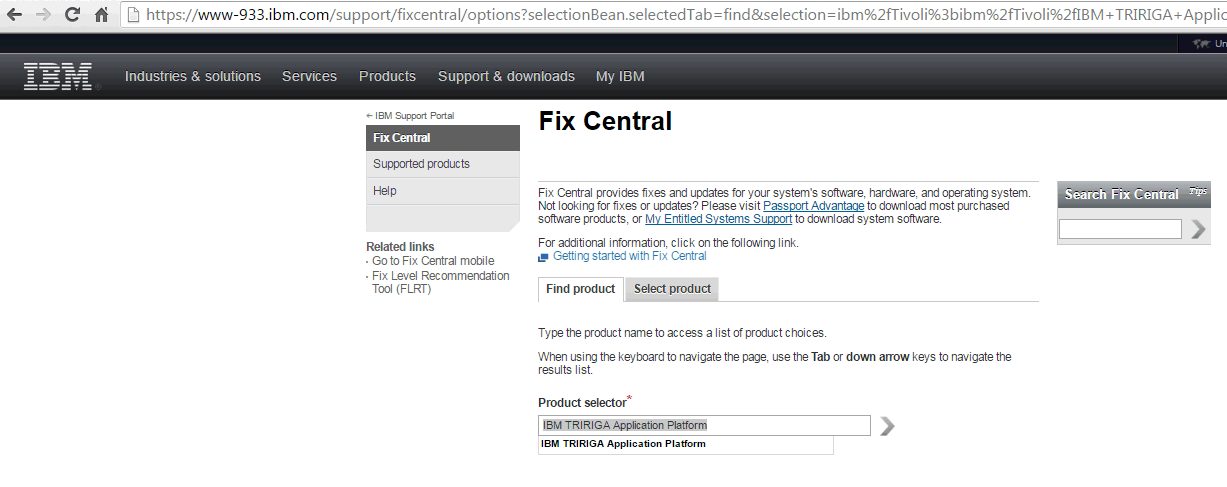
(3) For the Installed Version field, select the IBM TRIRIGA Fix Pack version you want to download from the list presented;

(4) For the Platform field, select from the list the Operating System(OS) you use in your system, so that the correct software binary code regarding this OS is selected for being downloaded. Click on the Continue button after that;

(5) For the Identify Fixes page, click on the Continue button;

(6) For the Select Fixes, check mark the files you want to download. Make sure to check mark the README file for the Fix Pack version, once it will include information for that release along with the installation instructions. Once you have check marked the items on that list, click on the Continue button again;

(7) Provide your credential information (user/password) for the Sign in to IBM page;

(8) On the Download options page, select the download option you want to use and then click on the Continue button again;

(9) Based on your download option, a page will be displayed so that you can select and download the files. For the example below, you need to click on the links for Explorer window to be opened requesting you to provide the local folder you want to keep the file;
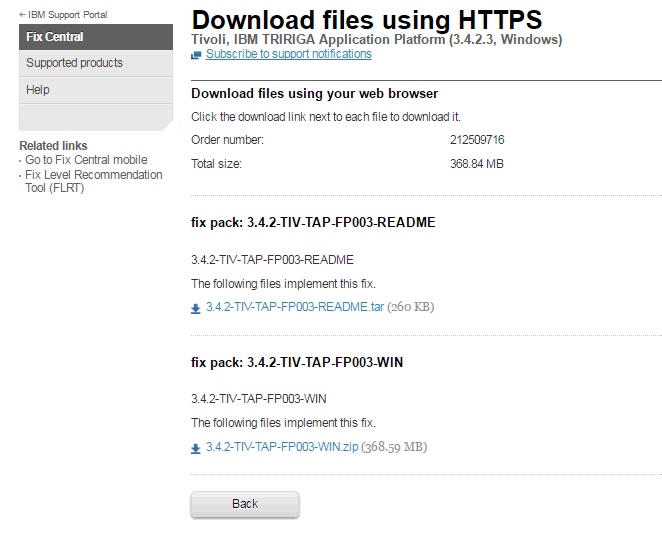
(10) Unzip the zipped downloaded files and follow the instruction on the README file for installing the IBM TRIRIGA Platform Fix Pack.
Was this topic helpful?
Document Information
Modified date:
30 March 2022
UID
swg21980840