Troubleshooting
Problem
There may be a requirment to disable telnet to DS3500 storage sub systems and controllers in IBM Smart Analytics Systems (ISAS) 7700. If you think this may cause any security issues, you can disable the telnet on IBM Smart Analytics Systems.
Resolving The Problem
Here are the steps to disable telnet access to DS3500 controllers
Commands to enable and disable telnet access :
1. To disable telnet :
SMcli 172.23.1.207 172.23.1.208 -c "set controller [a] rloginEnabled=FALSE;" -p "Passw0rd+"
SMcli 172.23.1.207 172.23.1.208 -c "set controller [b] rloginEnabled=FALSE;" -p "Passw0rd+"
2. To enable telnet :
SMcli 172.23.1.207 172.23.1.208 -c "set controller [a] rloginEnabled=TRUE;" -p "Passw0rd+"
SMcli 172.23.1.207 172.23.1.208 -c "set controller [b] rloginEnabled=TRUE;" -p "Passw0rd+"
where 172.23.1.207 172.23.1.208 are Controller A and Controller B IP address respectively.
In case the command is not disabling access, use the GUI steps below :
1. Open the VNC server ,run the command “SMclient” which opens Enterprise Management window.

2. Select and right click on any of the storage boxes on the right side and select ”Manage Storage Subsystem”.

3. Select the tab “Hardware”.Click “no” for monitor hardware password setting if any pop up window arise.
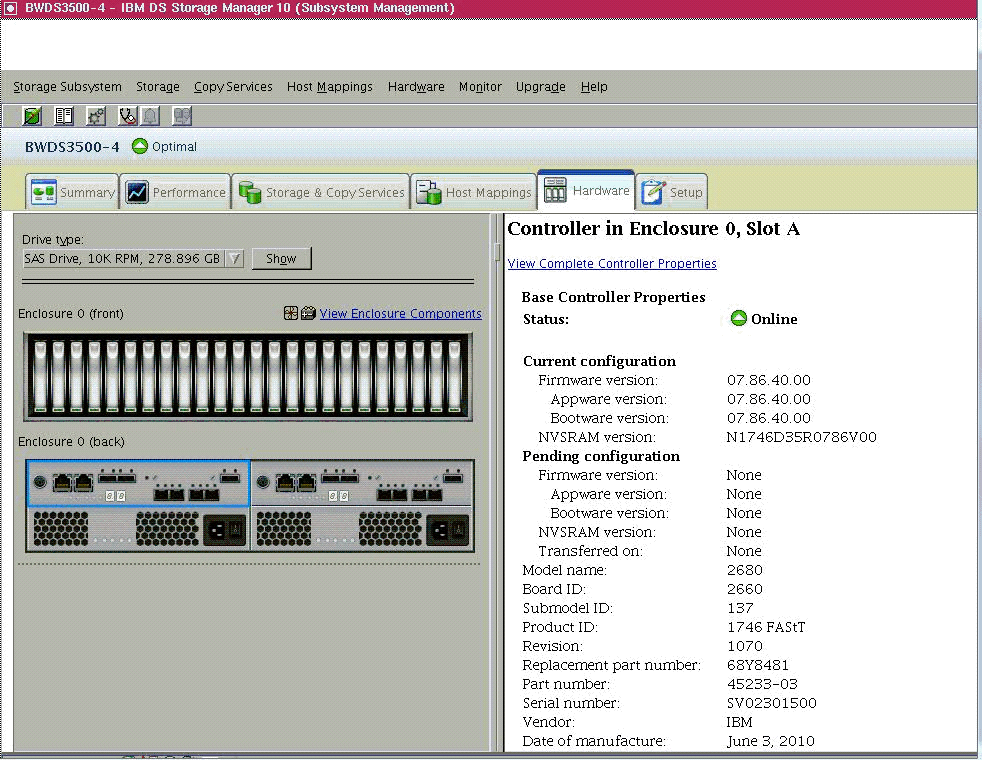
4. Select the controller A in the Physical pane, right click, and select 'Change ->Remote Login' in the menu.

5. A new window appears .Read warning in the window, and uncheck the box "Enable TELNET..." to disable telnet access to selected controller, click “OK” and give the password if it asks. You need to do the same also for second controller B.

Was this topic helpful?
Document Information
Modified date:
16 June 2018
UID
swg21974083