Question & Answer
Question
How do you install and configure server-side components for IBM® Rational ClearCase automatic views?
Answer
The automatic view server, RView WAN Server, must be installed with the CCRC WAN Server and deployed in the same WAS profile as the CCRC WAN Server (the RView and CCRC WAN servers share configuration parameters). The prerequisites for installation are
• IBM® WebSphere Application Server (V8.5 or newer)
• IBM® HTTP Server (V8.5 or newer)
For installation guidance, see the section Prepare the WebSphere Application Server environment for ClearCase and ClearQuest web servers.
Installing the RView WAN Server
Start Installation Manager and navigate to Installation Manager's preferences.

Select Add Repository, and clear the checkbox for Search service repositories during installation and updates.
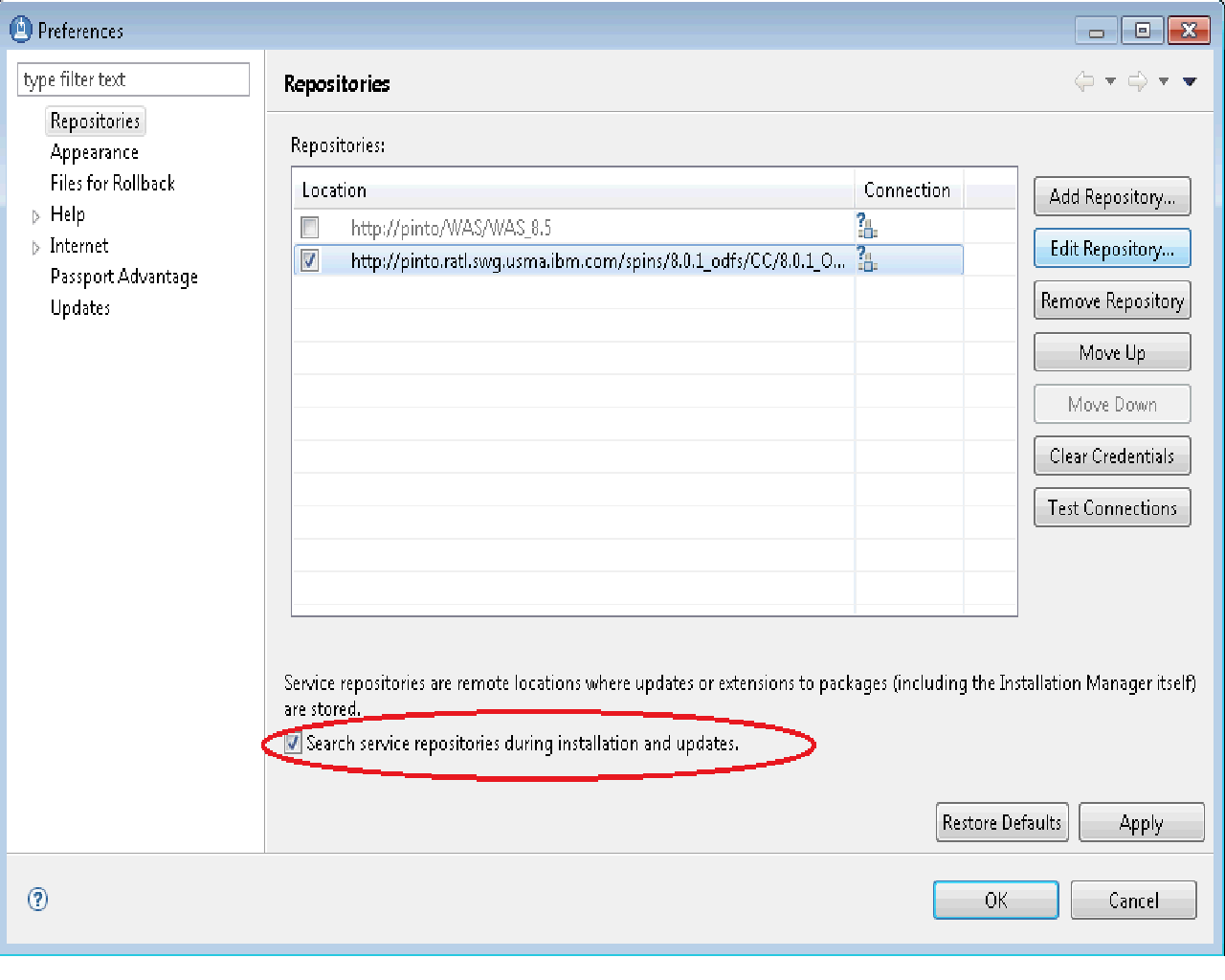
Enter the path to the installation repository, that is, the parent directory of repository.config.

Select the product version and clear the checkbox for Show all versions.

Click Next to accept the default installation location or specify another location.

Click Next.

Select the packages as shown in the following screen-capture and click Next. When you select Automatic View WAN server, CCRC WAN Server is also selected.

Specify the path to the file httpd.conf (or browse to it).

Specify the ALBD credentials.

Specify the registry server and regions.

Accept the defaults as shown in the following screen-capture and click Next. Accept defaults for next few panels until the license panel is displayed, then specify Atria license information as applicable.

Accept the default path for the temporary folder or specify another path.

Accept the default deployment type (to create a new profile), browse to the WAS home directory, and select the default for the profile location.

Click Install. When the installation is complete, reboot the machine.
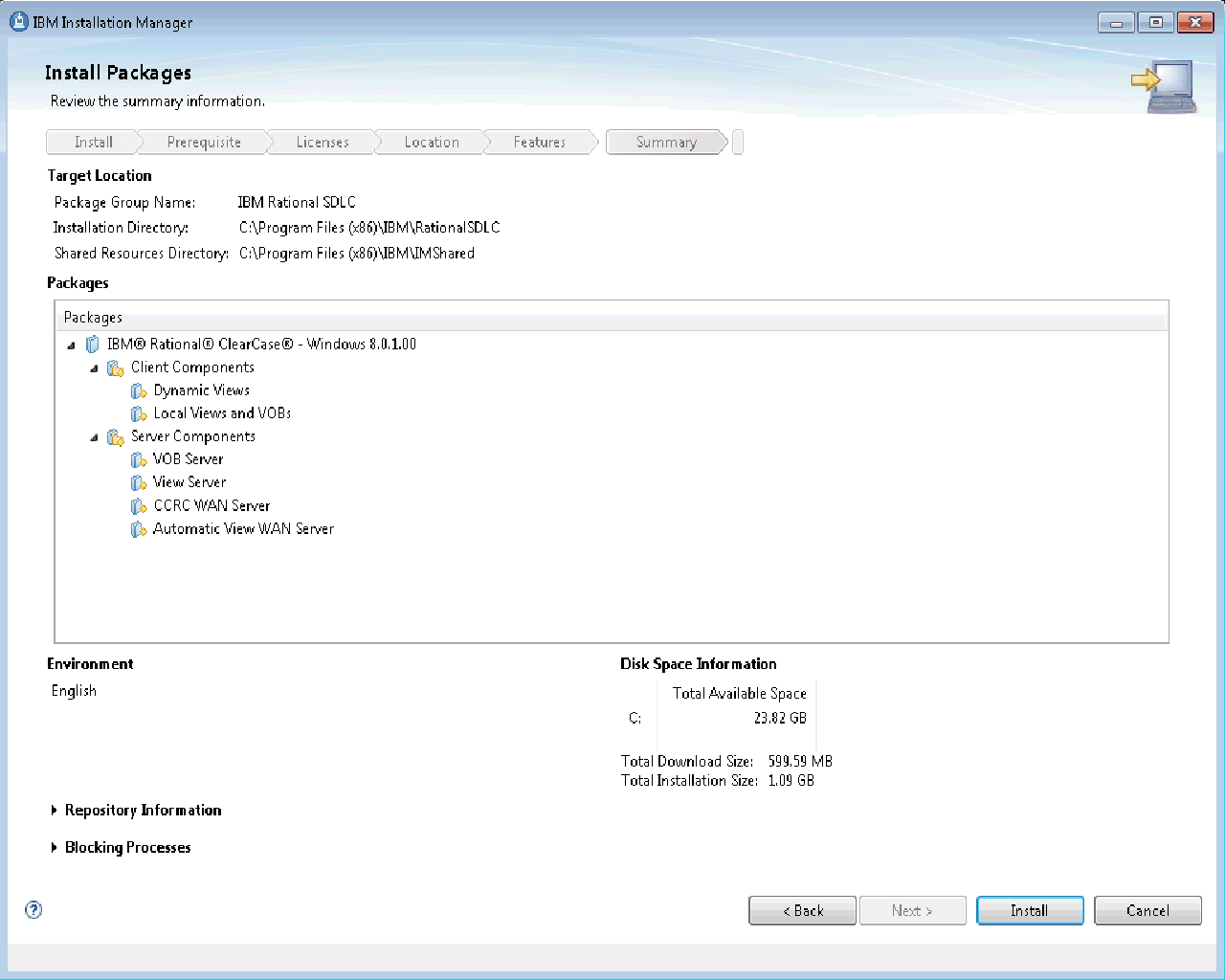
Was this topic helpful?
Document Information
Modified date:
01 December 2020
UID
swg21677277