Troubleshooting
Problem
Configure automatic restart of application server.
Symptom
When I reboot my application server, Maximo automatically restarts but not the Primavera Remote API servers.
Resolving The Problem
To resolve the issue:
1. Go to the WebSphere Integrated Solutions Console.
2. Go to the Application Servers section and select a server name:

3. Go to the Server Infrastructure section.
4. Expand the Java and Process Management section.
5. Select Monitoring Policy:
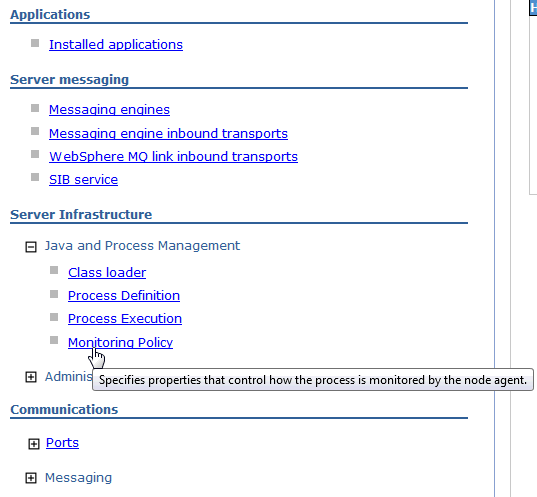
6. Click OK.
7. Click on the Node Restart State.
8. Change from STOPPED to RUNNING for the Application Server:

9. Click "Apply" and then click "OK".
[{"Product":{"code":"SSLKT6","label":"IBM Maximo Asset Management"},"Business Unit":{"code":"BU059","label":"IBM Software w\/o TPS"},"Component":"System Related","Platform":[{"code":"PF025","label":"Platform Independent"}],"Version":"7.1;7.5","Edition":"","Line of Business":{"code":"LOB59","label":"Sustainability Software"}}]
Was this topic helpful?
Document Information
Modified date:
17 June 2018
UID
swg21646693