Question & Answer
Question
How do I use the IBM FileNet Content Engine 5.0 and 5.1 Data Collector to gather diagnostic information on an IBM FileNet Content Engine 5.0 and 5.1 server?
Answer
1.0 IBM Support Assistant Data Collector (ISADC) for IBM FileNet Content Engine 5.0 and 5.1
The IBM FileNet Content Engine 5.0 and 5.1 Data Collector automates the collection of the basic information described in the MustGather: Read first for FileNet Content Engine document.
This data collector can be used on any Content Engine 5.0 and 5.1 server. This data collector can also be used on Content Search Engine and Content Search Services 5.0 and 5.1 servers as well.
This data collector supports Content Engine, Content Search Engine and Content Search Services servers running on Windows, and Unix servers supported by the products.
This data collector makes it easy to gather the basic information about your Content Engine server when you need to submit information for use with a PMR or defect report.
This data collector uses the new IBM Support Assistant Data Collector (ISADC) framework. This data collector replaces the older ISA Lite Data Collector. The older ISA Lite data collector is still available, but the newer ISADC version of this data collector is recommended.
Note that running this data collector will not automatically enable any traces. Depending upon the problem being seen, it might be advisable to first enable the tracing in FileNet Enterprise Manager and reproduce the problem and then run the data collector. However, you can always create and gather traces later.
The general information about the IBM Support assistant Data Collector (ISADC) can be found on this IBM Support Assistant Data Collector Technote.
ISADC is an applet running in the browser. This data collector gathers the log, trace and configuration files from the machine directly. The ISA Data Collector should be run from the server on which the needed diagnostic data is located.
2.0 Options to run the ISADC from the ISA Site

2.1 Options to download the ISADC binary to the directory and run the ISADC from a local machine

2.1.1 Folder structure after extracting ISADC binaries downloaded.

3.0 Menu for the ISA Data collectors available for Content Engine

3.1 Collecting the data for IBM Content Manager 5.0/5.1 Content Engine runtime problem

3.1.1Select the Application server type and enter the Application server installation directory
On Windows for WebSphere the installation root directory is C:\Program Files (x86)\IBM\WebSphere\AppServer\profiles\AppSrv01

3.1.2 Information for the FileNet Content Engine status page
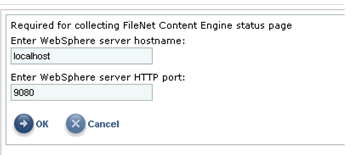
3.1.3 Select the directory for the FileNet Content Engine trace and error logs directory
The location for the trace logs in the Content Engine can be changed using the FileNet Enterprise Manager. Please make sure you have entered the right values.
On Windows WebSphere deployment CE logs are at C:\Program Files (x86)\IBM\WebSphere\AppServer\profiles\AppSrv01\FileNet\server1
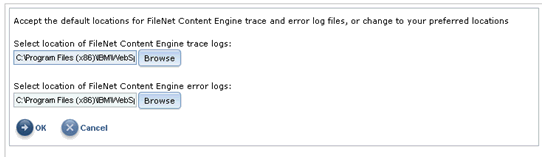
3.2 Collecting the data for IBM Content Manager 5.0/5.1 Content Engine runtime problem

3.2.1 Select the FileNet Content Search Services server installation root directory.
Start this task only after shutting down the CSS server.
Default installation directory
Windows C:\Program Files\IBM\Content Search Services\CSS Server
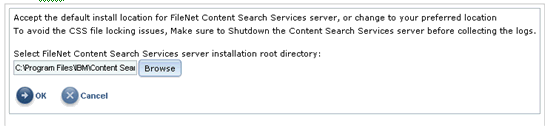
3.3 Collecting the data for IBM Content Manager 5.0/5.1 Content Engine install/config problem
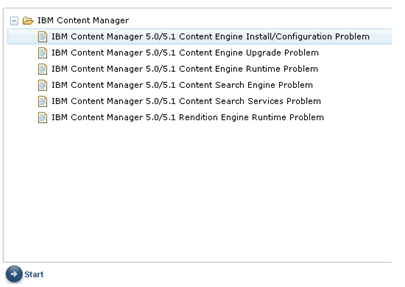
3.3.1 Select FileNet Content Engine installation root directory.
This collector looks for the logs directory under <ContentEngine_Install_directory>\tools\configure\logs and will fail if it that directory does not exist.
Default FileNet Content Engine installation directory on Windows C:\Program Files (x86)\IBM\FileNet\ContentEngine
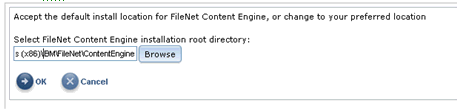
3.4 Collecting the data for IBM Content Manager 5.0/5.1 Content Engine upgrade problem

3.4.1 Select FileNet Content Engine installation root directory.
This collector looks for the <ContentEngine_Install_directory>\tools\upgrade and will fail if it that directory does not exist.

3.4.2 Select the Application server type and enter the Application server installation directory
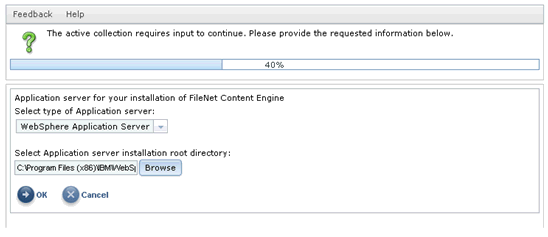
3.4.3 Information for the FileNet Content Engine status page

3.4.4 Select the directory for the FileNet Content Engine trace and error logs directory
The location for the trace logs in the Content Engine can be changed using the FileNet Enterprise Manager. Please make sure you have entered the right values.
On Windows WebSphere deployment CE logs are at C:\Program Files (x86)\IBM\WebSphere\AppServer\profiles\AppSrv01\FileNet\server1
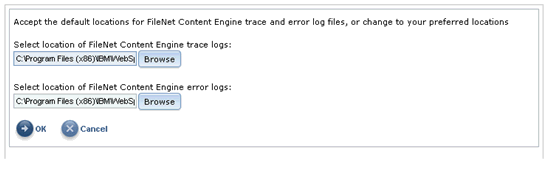
3.5 Collecting the data for IBM Content Manager 5.0/5.1 Content search engine problem
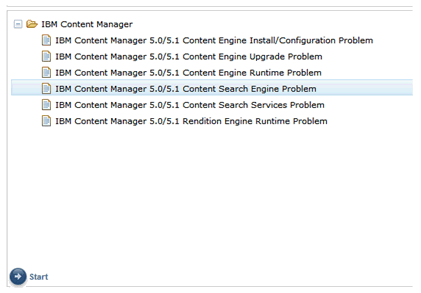
3.5.1 Select FileNet content search Engine installation root directory
Default directory on Windows C:\Program Files\FileNet\ContentEngine\verity

3.6 Collecting the data for IBM Content Manager 5.0/5.1 Rendition engine runtime problem
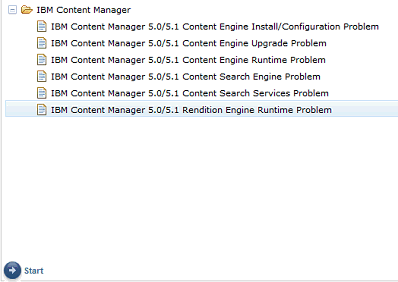
3.6.1 Select the Application server type and enter the Application server installation directory
On Windows for WebSphere C:\Program Files (x86)\IBM\WebSphere\AppServer\profiles\AppSrv01

3.6.2 Information for the FileNet Content Engine status page
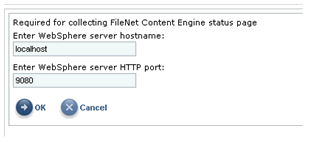
3.6.3 Select the directory for the FileNet Content Engine trace and error logs directory
The location for the trace logs in the Content Engine can be changed using the FileNet Enterprise Manager. Please make sure you have entered the right values.
On Windows WebSphere deployment CE logs are at C:\Program Files (x86)\IBM\WebSphere\AppServer\profiles\AppSrv01\FileNet\server1

Was this topic helpful?
Document Information
Modified date:
17 June 2018
UID
swg21625271