Question & Answer
Question
How do the Pack components work in the Datastage Parallel environment?
Answer
Terms:
SMP - Symmetric Multiprocessing - multiprocessor computer hardware architecture with two or more identical processors connected to a single shared main memory and controlled by a single OS instance; this is the default mode for Datastage Parallel Edition (PX)
MPP - Massively Parallel Processing - distributed computer system consisting of individual computing nodes each consisting of at least one processor, its own memory, and a link to the network that connects the nodes together. The IS landscape is being described by the APT configuration file;
Grid - Special case of MPP configuration, where the configuration file is dynamically created (as opposed to the static configuration file in the generic MPP);
ABAP RFC - ABAP stage using the RFC data transfer method (similar for CPIC and FTP);
BAPI Active - BAPI stage used with both input and output links;
BAPI Legacy - BAPI stage used with either input or output links (in a job inherited from Pack for SAP R/3 version prior to 6.5)
Considerations:
- The SAP Packs are tested in SMP and static configuration MPP environments.
- Some components (e.g. ABAP RFC and BAPI Active) have native Parallel support. This is indicated with P in the table below.
- The IDOC and BW Listeners will only work in the same memory space as the Datastage Engine tier (thus requiring either SMP or headnode-bound MPP environment).
- The Packs need the connections folder (DSSAPConnections, DSBWConnections) shared between nodes, therefore the share-nothing MPP scenario is not supported. The folder's location is <IIS Folder>/Server on the Engine tier (e.g. /opt/IBM/InformationServer/Server/DSSAPConnections)
- For High Availability (HA) configurations see technote 1622605 .
RFC Listeners notes:
- The IDOC listener is used by the IDOC Extract and Delta Extract components. It's controlled by the IDOC Listener Manager.
- The BW listener is used by both Load and Extract components, regardless if the transfer is initiated from Datastage or SAP. It's controlled by the RFC Server Manager.
Parallel support table
| Component | SMP mode | MPP mode |
| ABAP Stage RFC3 | P | P |
| ABAP Stage FTP | S | S |
| BAPI Stage Active7 | P | P |
| BAPI Stage Legacy7 | S | S |
| BW 7x Load Connector2 | P | H |
| BW Load Stage2 | P | H |
| BW Extract Stage2,6 | P | H |
| Delta Extract Connector2,5 | P | P |
| IDOC Load Connector1 | P | P |
| IDOC Extract Connector1,2 | P | P |
| Deprecated Components | ||
| ABAP Stage CPIC4 | S | S |
| IDOC Legacy Load Stage4 | S | S |
| IDOC Legacy Extract Stage2,4 | S | S |
P - stage can be configured in parallel mode
H - parallel mode supported in head node bound environment only (jobs configured to run on the head node)
S - stage must be configured as being sequential (otherwise unexpected results may occur)
Notes
1 - introduced in Pack for SAP Applications 7.0
2 - uses a permanent stand alone RFC Listener process which is restricted to running on the Engine tier
3 - uses a dynamic RFC Listener process initiated and terminated by the job runtime
4 - deprecated as of Pack for SAP Applications 7.0
5 - introduced in Pack for SAP Applications 8.0
6 - Parallel mode supported from Pack for SAP BW 4.3.3.1
7 - there's only one BAPI stage, the Active and Legacy scenarios refer to the job design. In Active mode, the stage has both input and output links, while in the Legacy mode, the stage has either an input or output link. The Active mode is recommended for all new jobs.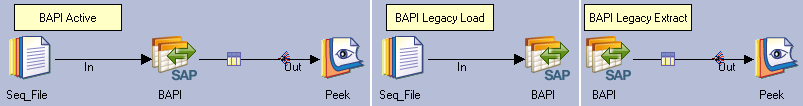
Recommended settings when using the stages in parallel mode
1. Use 2 or more PX nodes, with a minimum recommended of 4. In internal testing we haven't seen significant performance improvement over 8 nodes, therefore an optimal node count range is 4-8.
2. The SAP stage in the job should have Combinability disabled and Execution mode Parallel, as shown in this example for ABAP stage: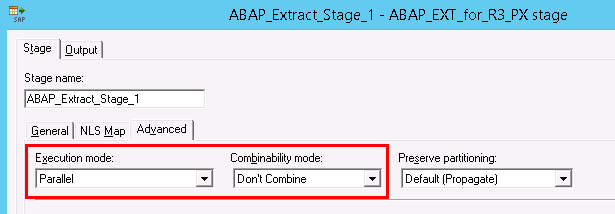
Was this topic helpful?
Document Information
Modified date:
28 January 2019
UID
swg21497855