Troubleshooting
Problem
Collecting Data documents for the Application Management Console (t3)
Diagnosing The Problem
Collecting Data documents for Agent for the Application Management Console used to aid problem determination and reduce time resolving Problem Management Records (PMRs)
Resolving The Problem
| Identifying the problem |
Search Hints:
- Do not use New Search, use search within the existing search, add your own search criteria, use 'back' in your browser to move around
- Right click on link to launch in new tab to reference back to this doc
- You may have to launch the Support Portal Search a second time if 0 results occur on the first attempt
DCF Solutions (Search) Transactions Technote Index
PMR Searches for IBMers (Wellspring)
dwAnswers
Other Troubleshooting documents
| Manually Gathering General Information |
- Screen shot of the TEPS or the error you encountered
- Operating System version number and patch level
- Database Vendor and full version information
for example, run "db2level" command to gather maintenance level information for DB2 - ITM Version and Maintenance Level and ITCAM Version and Maintenance Level
| Manually Gathering ITCAM Console Agent Information |
1. Environment (AMC, TEMS, TEPS)
From a command prompt on a Unix/Linux environment collect this:
On the AMC, TEMS and TEPS
# cd /$ITMHOME/bin
# ./cinfo -t > /tmp/itm6_install.out
On the Hub-TEMS
# cd /$ITMHOME/bin
# ./tacmd listSystems | grep \:T3
From a command prompt on a Windows environment collect this:
On the AMC, TEMS and TEPS
cd $ITMHOME\InstallITM
kincinfo -t > itm6_install.txt or
kincinfo -d > itm6_install.txt
On the Hub-TEMS
cd $ITMHOME\BIN
tacmd listsystems | find ":T3"
2. Installation logs
* Pre-installation logs (prerequisite checking) if installation failed very early:
- Windows: C:\Documents and Settings\<Current User's Home>\logs\ITM_Install.log
- Linux/AIX: <Current User's Home>/logs/ITM_Install.log
* After installation started:
- Windows: C:\Documents and Settings\<Current User's Home>\logs\ITM_Install.trc and $ITMHOME\InstallITM\
- Linux/AIX: <Current User's Home>/logs/ITM_Install.trc
3. ITCAM Console Agent Log File
Default tracing level is KBB_RAS1=ERROR, the suggested trace level for the T3 is:
- ERROR (UNIT:kt1 ALL) (UNIT:kt2 ALL) (UNIT:kt3 ALL) (UNIT:kra ALL)
How to set up tracing:
You may be asked to provide additional trace data. To generate trace data, update the ITCAM Console configuration:
On Windows:
- Open the Manage Tivoli Enterprise Monitoring Services panel.
- Select the ITCAM Console, Right Click
- Select Advanced -> Edit Trace Parms
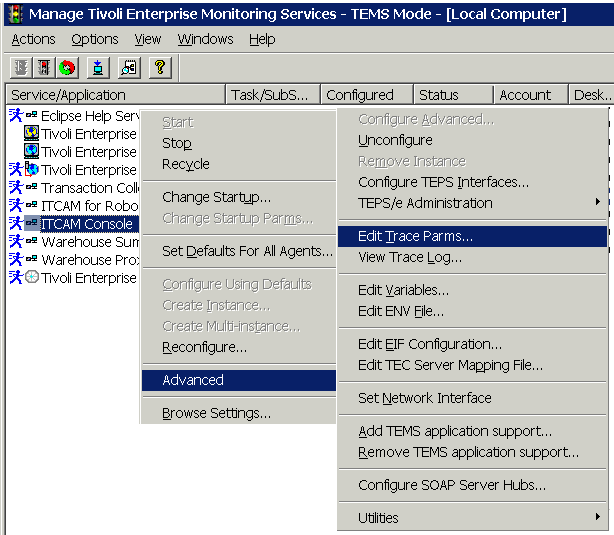
- Set the RAS1 Filter to be: ERROR (UNIT:kt1 ALL) (UNIT:kt2 ALL) (UNIT:kt3 ALL) (UNIT:kra ALL)
- Restart the T3
On UNIX:
- Edit $ITMHOME/config/t3.ini
- Replace the line: KBB_RAS1='ERROR‘
- with the line: KBB_RAS1=ERROR (UNIT:kt1 ALL) (UNIT:kt2 ALL) (UNIT:kt3 ALL) (UNIT:kra ALL)
- Restart the T3
Where to locate the log files:
Collect the logs listed below, if they exist. Note: these are default locations - check with system administrator if logs have been directed to a different location.
For Windows:
$ITMHOME\tmaitm6\logs\${HOSTNAME}_t3_*.log
and ITCAM 7.3 and prior releases:
\Program Files\IBM\tivoli\common\BWM\logs\*
or ITCAM 7.3.0.1 and future releases:
%ALLUSERSPROFILE%\ibm\tivoli\common\BWM\logs\*
For UNIX:
$ITMHOME/logs/${HOSTNAME}_t3_*.log
/var/ibm/tivoli/common/BWM/logs/*
4. Messages and other information displayed on the screen
5. Screen captures of incorrect workspaces
6. ITCAM Console configuration files
For Windows:
$ITMHOME\tmaitm6\amc_config.properties
$ITMHOME\tmaitm6\kt3env
$ITMHOME\tmaitm6\kt3cma.ini
$ITMHOME\tmaitm6\kt3_config.ini
$ITMHOME\tmaitm6\logs\${HOSTNAME}_T3.LG*
$ITMHOME\tmaitm6\t3.ini
$ITMHOME\tmaitm6\t3-logging.properties
$ITMHOME\tmaitm6\t3details.properties
$ITMHOME\tmaitm6\t3_dd.properties
$ITMHOME\tmaitm6\${HOSTNAME}_t3.cfg
For UNIX:
$ITMHOME/config/kt3.ini
$ITMHOME/config/${HOSTNAME}_t3.cfg
$ITMHOME/config/t3-logging.properties
$ITMHOME/logs/${HOSTNAME}_T3.LG*
Note: The agent names assigned to the ITCAM T3 agent are:
- ITCAMfTransactions T3 Agent AMC
- AMC - Application Management Console
- ITCAM Console
- and also contains the Application Management Configuration (AMC) Editor
| Delivering collected data |
Or upload files for review to the following FTP site: ftp.ecurep.ibm.com. Log in as anonymous and place your files in the directory that corresponds to the IBM Tivoli Monitoring component that you use..
Related Information
Product Synonym
ITCAMfT;TCAMfT;CAMfT;ITCAMfTx;TCAMfTx;CAMfTx
Was this topic helpful?
Document Information
Modified date:
17 June 2018
UID
swg21458427