Troubleshooting
Problem
This document contains step by step instructions on how to download the IBM® Global Security Kit (GSKit) which supports the use of the SSL protocol to protect Db2® client server communications.
Resolving The Problem
The list of steps below will guide you to download the IBM GSKit which supports the use of SSL protocol. The GSKit is delivered on a DVD entitled "IBM Db2 Support Files for SSL Functionality" or may be downloaded as an an image from Passport Advantage®.
Please contact the Passport Advantage e-Customer Care team for assistance if you encounter problems downloading the "IBM Db2 Support Files for SSL Functionality" image.
_________________________________________________________________
STEP #1:
a. Start by viewing the IBM Passport Advantage Online customer sign in page: b. Click on the "Customer Sign" In button

STEP #2:
Type in your IBM ID and password for your Passport Advantage account.

STEP #3
Select the “Software download & media access” link.
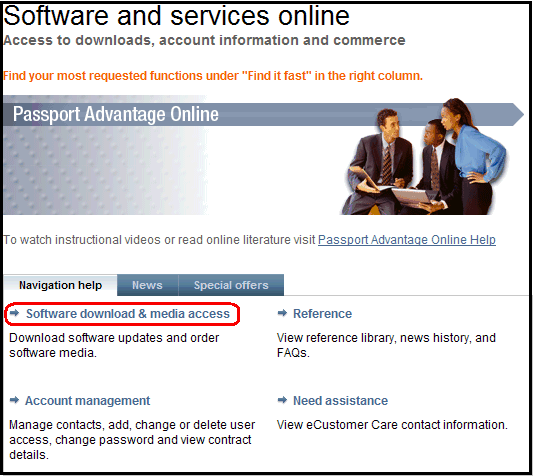
STEP #4
Click on the "I Agree" button.
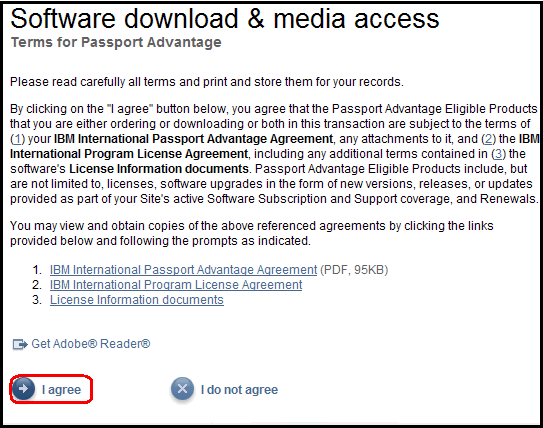
STEP #5
Choose the download finder.

STEP #6
Click on “Find by description or part number”

STEP #7
a. Select the "Part Number" radio button.
Look up the part number for the GSKit that you need for your version of Db2.
b. Enter the part number
c. Select “Continue”
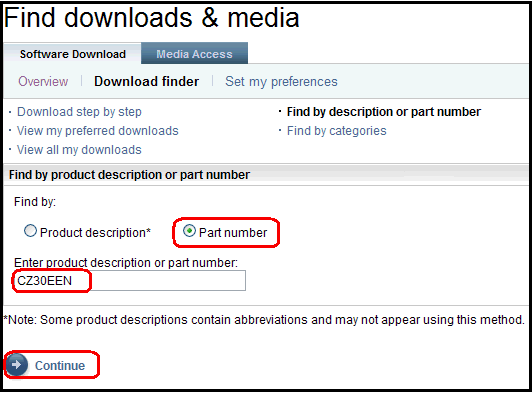
STEP #8
a. Select the check box next to the Activation key.
b. Select the “I agree” radio button.
c. Click on the “Download now” button to begin the download.
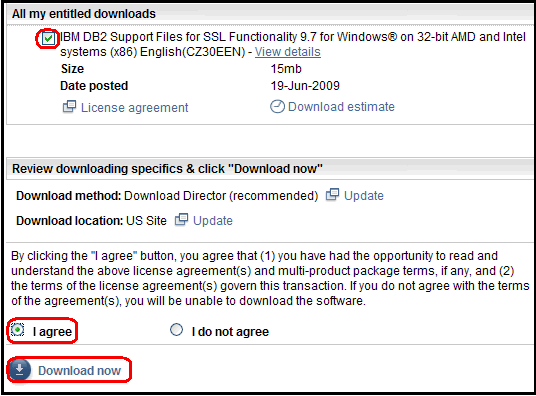
STEP #9
a. Verify the target directory.
b. Click the "OK" button.

STEP #10
The download has completed.
Click the Red 'X' button to close the download director window.

Please contact the Passport Advantage e-Customer Care team for assistance if you encounter problems downloading the "IBM Db2 Support Files for SSL Functionality" image.
_________________________________________________________________
STEP #1:
a. Start by viewing the IBM Passport Advantage Online customer sign in page: b. Click on the "Customer Sign" In button

STEP #2:
Type in your IBM ID and password for your Passport Advantage account.

STEP #3
Select the “Software download & media access” link.
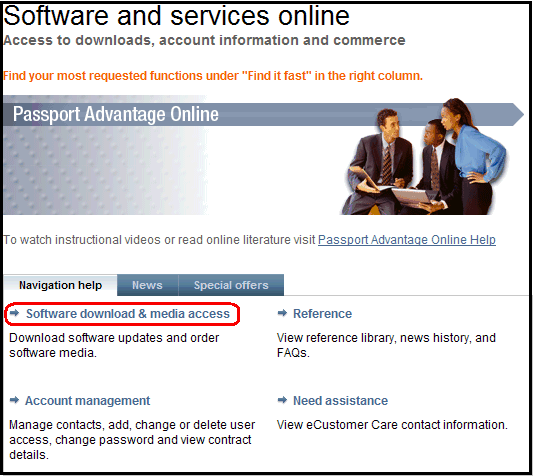
STEP #4
Click on the "I Agree" button.
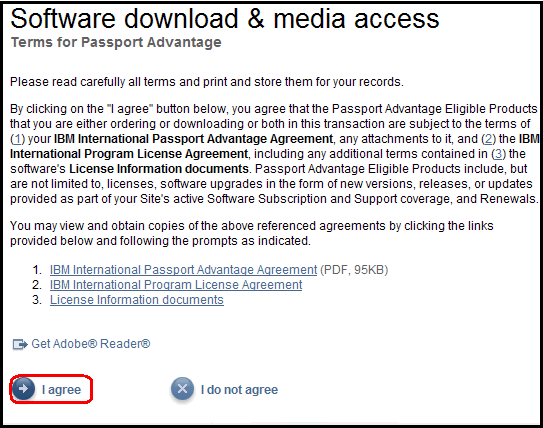
STEP #5
Choose the download finder.

STEP #6
Click on “Find by description or part number”

STEP #7
a. Select the "Part Number" radio button.
Look up the part number for the GSKit that you need for your version of Db2.
b. Enter the part number
c. Select “Continue”
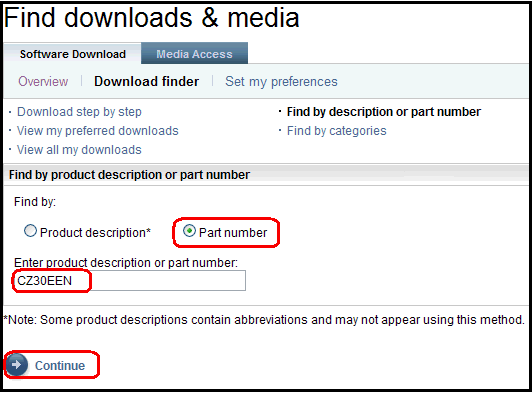
STEP #8
a. Select the check box next to the Activation key.
b. Select the “I agree” radio button.
c. Click on the “Download now” button to begin the download.
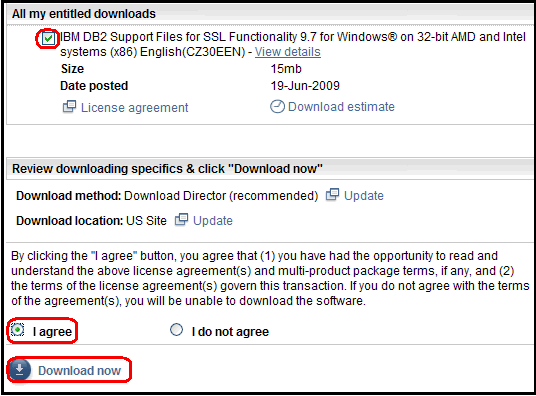
STEP #9
a. Verify the target directory.
b. Click the "OK" button.

STEP #10
The download has completed.
Click the Red 'X' button to close the download director window.

[{"Type":"MASTER","Line of Business":{"code":"LOB10","label":"Data and AI"},"Business Unit":{"code":"BU058","label":"IBM Infrastructure w\/TPS"},"Product":{"code":"SSEPGG","label":"Db2 for Linux, UNIX and Windows"},"ARM Category":[{"code":"a8m500000008PkiAAE","label":"Administrative Tools"}],"ARM Case Number":"","Platform":[{"code":"PF002","label":"AIX"},{"code":"PF010","label":"HP-UX"},{"code":"PF016","label":"Linux"},{"code":"PF027","label":"Solaris"},{"code":"PF033","label":"Windows"}],"Version":"All Versions"},{"Type":"MASTER","Line of Business":{"code":"LOB10","label":"Data and AI"},"Business Unit":{"code":"BU053","label":"Cloud \u0026 Data Platform"},"Product":{"code":"SSEPDU","label":"Db2 Connect"},"ARM Category":[{"code":"a8m3p000000Go7xAAC","label":"Installation"}],"Platform":[{"code":"PF002","label":"AIX"},{"code":"PF010","label":"HP-UX"},{"code":"PF016","label":"Linux"},{"code":"PF027","label":"Solaris"},{"code":"PF033","label":"Windows"}],"Version":"All Versions"}]
Product Synonym
IBM GSKit
Was this topic helpful?
Document Information
Modified date:
13 June 2022
UID
swg21433407