Troubleshooting
Problem
This technote explains why the error, Destination Folder Access Denied, is reported when trying to delete a versioned element in IBM Rational ClearCase Explorer on Microsoft Windows Vista when UAC is enabled.
Symptom
Trying to delete a versioned element in the ClearCase Explorer on Windows Vista results in the following error when User Account Control (UAC) is enabled:
Destination Folder Access Denied

Cause
This is caused by a local security policy setting on Windows Vista.
Note: This setting will effect multiple applications, not just ClearCase.
For information about UAC support with ClearCase, refer to technote 1399262 Windows UAC support and ClearCase.
Resolving The Problem
The Local Security Policy settings on the client need to be modified to allow the ClearCase GUIs to operate properly.
Note: These steps need to be performed by a user with local administrator rights.
- Click Start > Control Panel > Administrative Tools > Local Security Policy
- Expand Local Policies and click Security Options (as shown in the image below.)
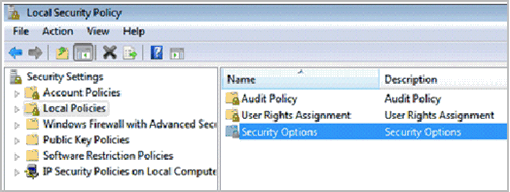
- Scroll down on the right side of the window and double-click the option User Account Control: Run all administrators in Admin Approval Mode.
- Click the radio button Disabled and click OK.
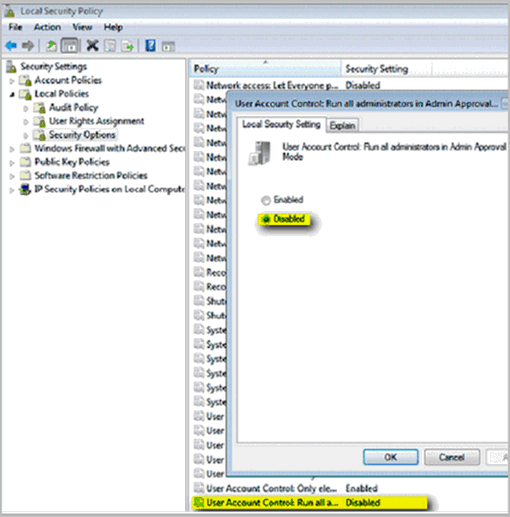
- Once completed, run the operation again
Was this topic helpful?
Document Information
Modified date:
16 June 2018
UID
swg21315271