Troubleshooting
Problem
This technote identifies certain defects related to Java™ refactoring within the context of the IBM® Rational® ClearCase® Remote Client (CCRC) plug-in for Eclipse™ based IDEs.
Symptom
The following is a list of known problems related to the refactor functionality within the ClearCase Remote Client (CCRC) plug-in for Eclipse based IDEs:
- Symptom 1:
- Symptom 2:
In the Eclipse Java perspective, refactoring of ClearCase-controlled resources fails on the first attempt when using hijacked (instead of checkedout) resources.
In the Eclipse Java perspective, you cannot delete a Java package that is under ClearCase control if you have specified Do nothing as the preference for When parent directory is automatically checked out to move, rename, or delete an element on the ClearCase Remote Client preferences page.
- Symptom 3:
The following error is reported during a UCM deliver or rebase operation
ccweb: Error: Unable to lookup "<dir name>" in "<VOB element path>@@<version path>": No such file or directory.
ccweb: Error: Unable to access "<VOB element path>": No such file or directory.
ccweb: Error: 1 config spec load rule problems encountered.
Problems were encountered while retrieving view synchronization information and data.
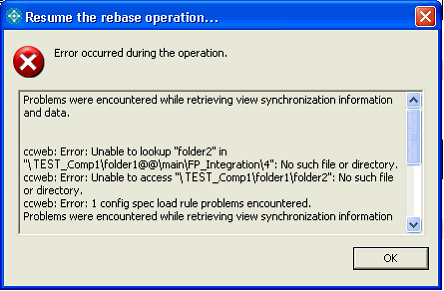
Cause
The following defects have been opened to address these issues:
- APAR PK09596 - CCRC does not update load rules after refactoring a java project
- APAR PK51067 - Merge failure in complex rebase/deliver with multiple integration views in CCRC
- RATLC00732924 - Unable to delete Java package in non-CC perspective.
Description:
Merge fails during rebase/deliver in CCRC with long pathnames, namespace changes, and multiple integration view interactions.
Refer to the Refactoring elements under source control section of the Introduction to Rational Application Developer manual for further information about refactoring ClearCase UCM elements and the refactoring behavior when using the SCM Adapter.
Resolving The Problem
The following information provides status information about the above referenced defects as well as workarounds that can be used:
- APAR PK09596 has been resolved in ClearCase 7.0.1
The following is a limitation when used with UCM and is an important use case to be aware of when using UCM. Manual verification of load rules may be required after refactoring or performing some namespace operations.
A refactoring or namespace operation that moves or renames an element can produce a situation in which an explicit path in the load rules of a config spec is no longer valid and the new location of the element is not reflected in the load rules present in that view
This will result in a failed deliver or rebase operation. On some occasions it can result in a situation where two elements, of the same name, are created in two different versions of the same directory element commonly known as evil twins or eclipsed files which is the result an element being obscured by a view private file of the same name. May also see an errors message such as that described in symptom 3 above.
- The following are workarounds for APAR PK51067:
- Avoid using hijacked resources.
- Select Do not hijack as the Hijack Options for Checkout preference on the ClearCase Remote Client for Eclipse Editors/Workspace preferences page.
- Specify Automatically checkin parent directory as the preference.
- Click Window > Preferences > Team > ClearCase Remote Client.
- Alternatively, you can delete the package from the ClearCase Navigator view or Eclipse Navigator view.
- Update Resources for views.
- Defect RATLC00732924 has been resolved in ClearCase 7.0
OR
Related Information
Was this topic helpful?
Document Information
Modified date:
16 June 2018
UID
swg21194893