Troubleshooting
Problem
This technote discusses why the IBM® Rational® ClearCase® daily VOB (or view) space job will fail with, []Job 6 "Daily VOB Space" (1948) Completed: FAILED (0x1)[], and provides directions to correct the problem.
Cause
The Daily VOB Space Job fails and reports the following Informational messages in the ALBD log:
Note: The below example is regarding the VOB Space job, but like error messages can be reported if the view space job were to fail.
![]()
Server vob_space.bat(1948) exited with status 1
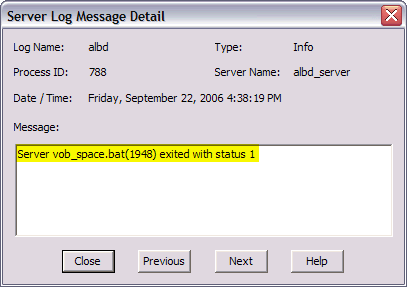
Job 6 "Daily VOB Space" (1948) Completed: FAILED (0x1) with messages:
"cleartool: Error: Unable to get VOB tag registry information for replica uuid "86a145ce.2f874ed8.8651.ff:fb:27:32:32:e1": ClearCase object not found
cleartool: Error: Trouble opening VOB database: "C:\ClearCase_Storage\vobs\multivob.vbs".
cleartool: Error: Unable to get VOB tag registry information for replica uuid "86a145ce.2f874ed8.8651.ff:fb:27:32:32:e1": ClearCase object not found
cleartool: Error: Unable to open file "C:\ClearCase_Storage\vobs\multivob.vbs": No such file or directory.

Similar messages are reported in the Completion Details for the scheduled job:
- cleartool: Error: Unable to get VOB tag registry information for replica uuid "86a145ce.2f874ed8.8651.ff:fb:27:32:32:e1": ClearCase object not found
cleartool: Error: Trouble opening VOB database: "C:\ClearCase_Storage\vobs\multivob.vbs".
cleartool: Error: Unable to get VOB tag registry information for replica uuid "86a145ce.2f874ed8.8651.ff:fb:27:32:32:e1": ClearCase object not found
cleartool: Error: Unable to open file "C:\ClearCase_Storage\vobs\multivob.vbs": No such file or directory.
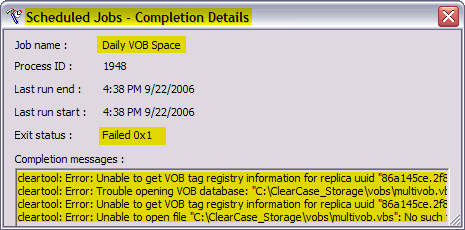
Note: The ALBD log and the Completion Details of the scheduled job can be viewed from the ClearCase Administration Console (ccadminconsole) and the ClearCase Host Administration Console (cchostadmin).
These messages also get recorded in the Microsoft® Windows® Event Viewer (Application Log).
In general, the cause of the problem is detailed in the text of the informational messages. The above error is due to no tag in region for the VOB that the messages are reported against.
Resolving The Problem
To stop the error, you must do either of the following:
- Change the selected region on the local host to one that contains tags for all of the VOBs (and views) that are stored locally, refer to technote 1149344 for more details on configuring multiple regions
- Create a tag for the VOB (or view) reported in the informational messages using cleartool mktag, refer to cleartool man mktag for more details.
- The VOB will need to be removed, by setting to a region where the VOB is tagged, then run cleartool rmvob, or remove the VOB manually using:
Note: A view can be removed in the same manner using cleartool rmview. - cleartool unregister
- cleartool rmtag -region (for any region in which this VOB is tagged)
- The VOB storage can be deleted using the operating system's Delete command.
Note: Since there is no tag in this region, cleartool rmvob will fail with the following:
cleartool: Error: Unable to get VOB tag registry information for replica uuid "86a145ce.2f874ed8.8651.ff:fb:27:32:32:e1": ClearCase object not found
cleartool: Error: Trouble opening VOB database: "\\IBM-D15F3483123\ClearCase_Storage\vobs\multivob.vbs".
cleartool: Warning: Unable to determine if this VOB contains UCM components.
Remove versioned object base "\\IBM-D15F3483123\ClearCase_Storage\vobs\multivob.vbs"? [no] yes
cleartool: Error: Unable to get VOB tag registry information for replica uuid "86a145ce.2f874ed8.8651.ff:fb:27:32:32:e1": ClearCase object not found
cleartool: Error: Trouble opening VOB database: "\\IBM-D15F3483123\ClearCase_Storage\vobs\multivob.vbs".
cleartool: Error: Unable to get VOB tag registry information for replica uuid "86a145ce.2f874ed8.8651.ff:fb:27:32:32:e1": ClearCase object not found
cleartool: Error: Versioned object base "unknown" not deleted.
cleartool: Error: Trouble removing versioned object base "\\IBM-D15F3483123\ClearCase_Storage\vobs\multivob.vbs".
Once you have completed either of the above, run the VOB (or view) space job manually to verify the job completes without anymore warnings, from the ClearCase Administration Console > Scheduled Jobs > right-click Job 5 or 6, respectively > select Run Now:
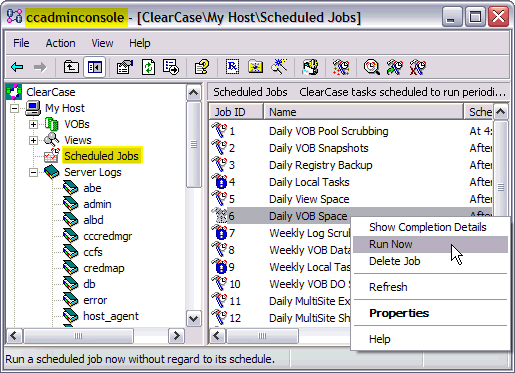
Was this topic helpful?
Document Information
Modified date:
16 June 2018
UID
swg21124396