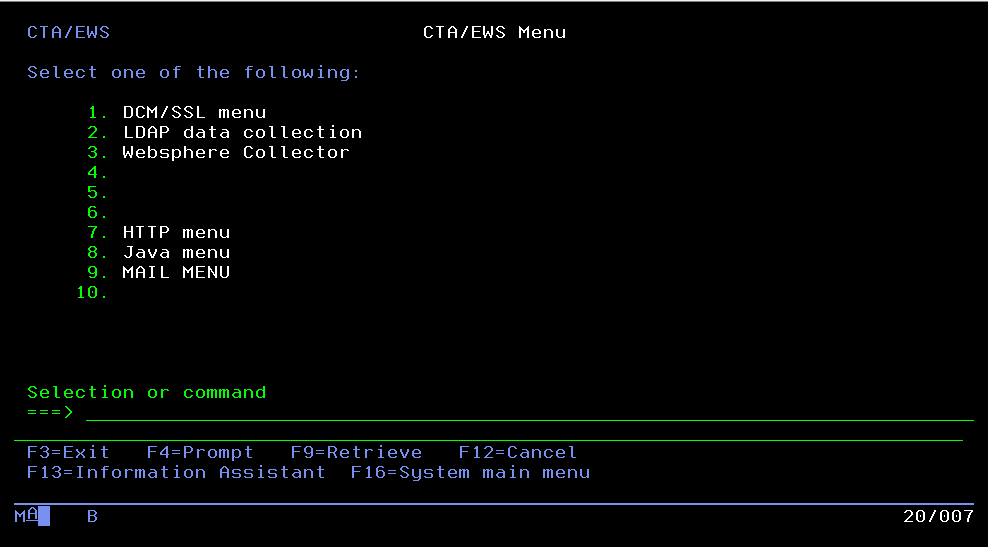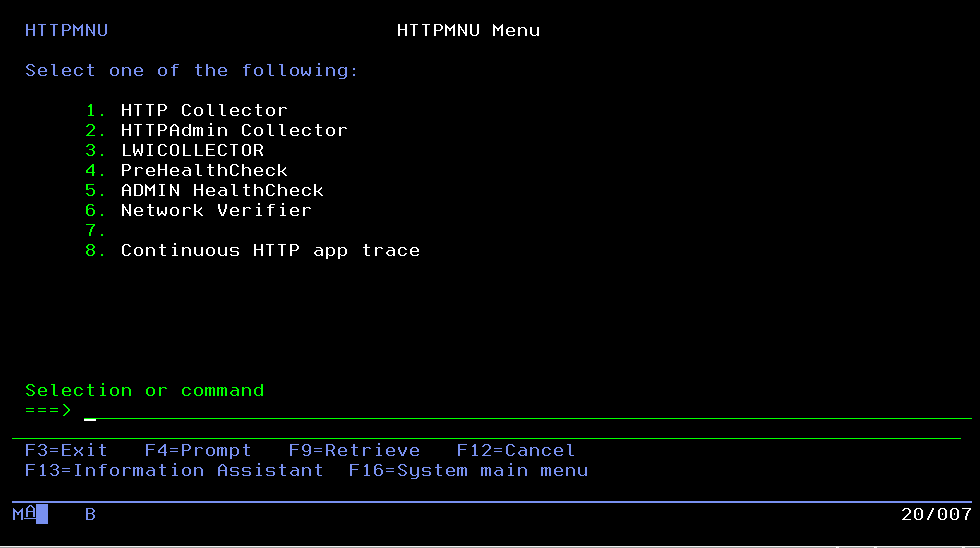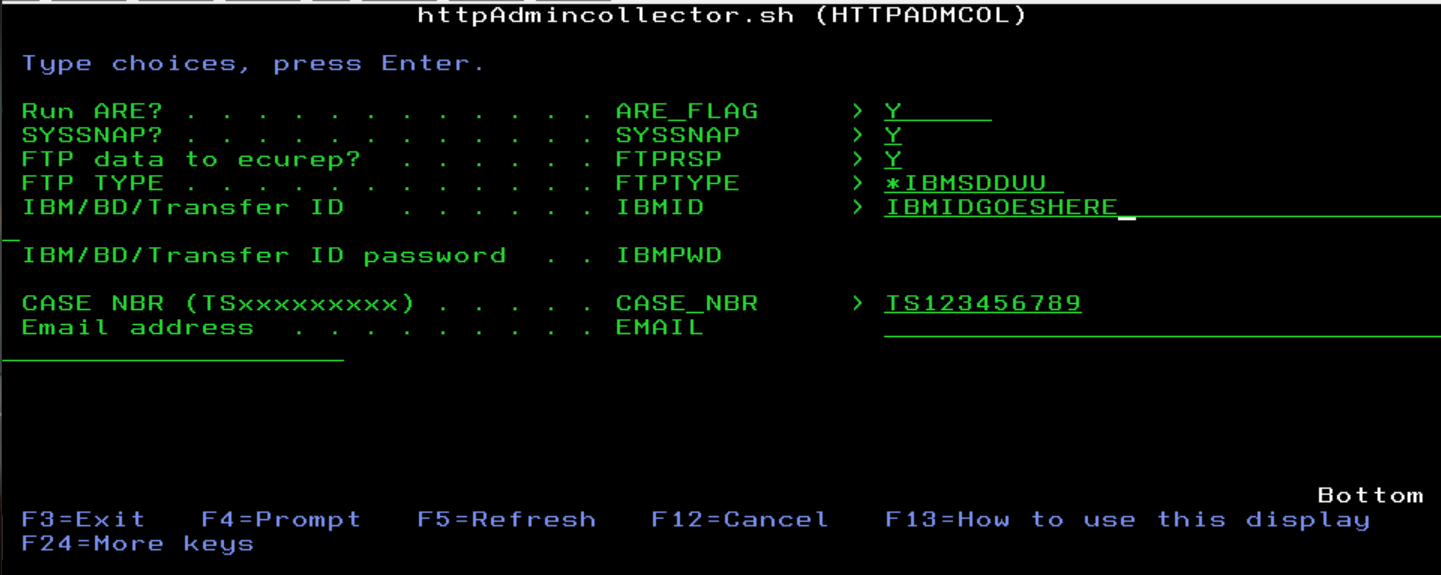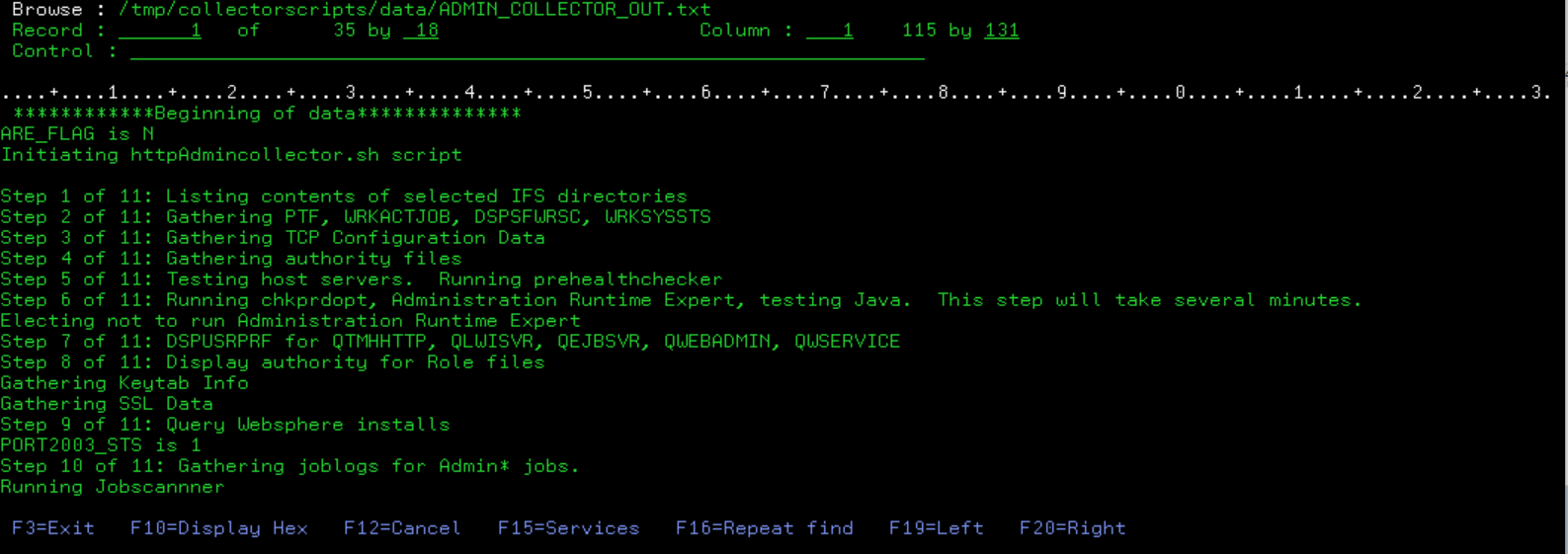Troubleshooting
Problem
Diagnosing The Problem
The HTTPAdmin data collector in QMGTOOLS aids in gathering data to IBM i Web Administration related issues. The data it collects includes:
Application Runtime Expert (ARE) for the Admin
QMGTOOLS/SYSSNAP LICLOGS(Y)
JDK Healthcheck
DCM Application Listing
Logfiles
Joblogs
Resolving The Problem
|
1. If the QMGTOOLS toolkit has not yet been installed, you should refer to the following document for
information on how to download and install the QMGTOOLS toolkit on your IBM i server. The following URL contains additional information: http://www-01.ibm.com/support/docview.wss?uid=nas8N1011297 Ensure the QMGTOOLS is updated before moving forward even if you already have it on the system:
Note: Note: This document is written to accommodate the changes made in September 23 2022. To find out your version, take the steps:
GO QMGTOOLS/MG and take option 12. If the build date is 09/23/2022 or later, please proceed to step 2. It is important that this update be made as the upload facility to ECUREP no longer allows an anonymous FTP.
Otherwise, download the current version of QMGTOOLS by following the steps in: http://www.ibm.com/support/docview.wss?uid=nas8N10204682. Take Option 7 for CTA/EWS menu
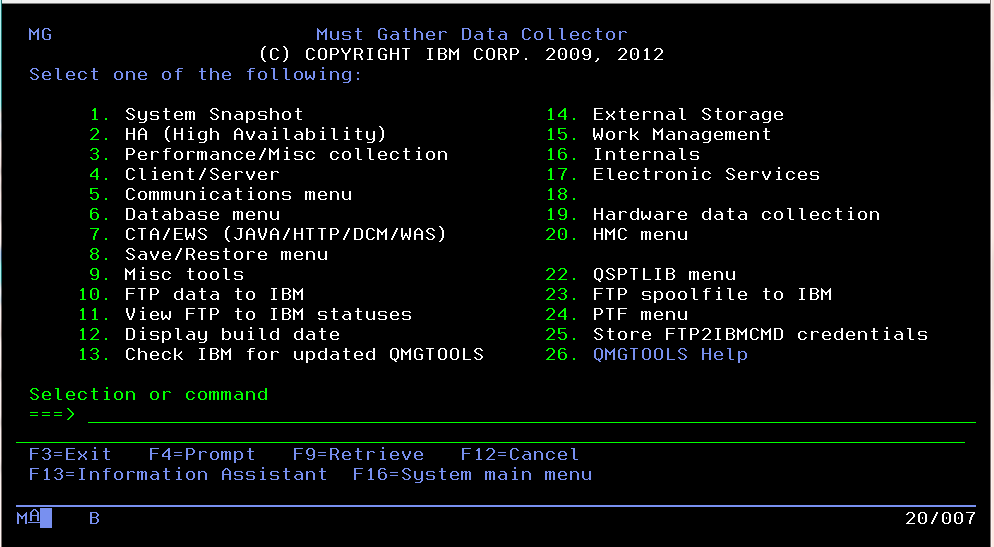 3. Take option 7 for HTTP menu SYSSNAP? : Leave the default Y. This will capture SYSSNAP data (PTF, TCP config, Software and hardware resources, WRKACTJOB, etc.) FTPTYPE: Defaults to *IBMSDDUU. The types are shown below.
IBMPWD: Password CASE_NBR: The case you are uploading the data to. This will notify the case owner of upload. Email Address: This is the email address that will get notified once the data is uploaded. This can be the customer email address, or the support center reps email to get notified.
The current status is logged to /tmp/collectorscripts/data/ADMIN_COLLECTOR_OUT.txt 7. If FTP is specified, view the status for upload with GO MG and take option 11 (FTP status screen). In cases where the source system does not have FTP access to ECUREP from their IBM i, it will be necessary to manually send the resulting /tmp/COLLECTORSCRIPTS/data/httpAdmincollector.zip file to ecurep at http://www.ecurep.ibm.com/app/upload |
||||||||||
Was this topic helpful?
Document Information
Modified date:
26 September 2022
UID
nas8N1020078