How To
Summary
This document outlines the steps required to upgrade your current version of Cognos Analytics from an interim fix via the "Over-the-top" method. These instructions do not require a graphical interface to run the installer as this install is done in silent mode.
Environment
Linux
Steps
1) Download the .zip repository and the installer if you do not already have it from a previous install from the link from the Fix Central site and apply the appropriate permissions to the files so that the Cognos installer can use them
e.g. chmod 755 <filename>
2) Create or use the response file which was created when installing the original Cognos 11.1.x install. This should contain information on the type of install (custom/easy), components (dispatcher, content manager, gateway) and the install target location. A link to the response file templates can be found below.
You may need to modify the response file. It should contain:
- The information for a connect and install.
- The tier you want to upgrade is correctly identified (DATATIER, APPTIER and GATEWAY are set to the correct values)
- The path to install directory of the current Cognos install.
3) Stop the current Cognos service(s).
4) Once the correct permissions are applied on these files, run the following command as the Cognos user specifying the file paths where necessary:
<File path to the installer.bin file> -DREPO=<File path to the repository.zip file> -f <File path to response file.txt> -i silent
e.g:
./analytics-installer-2.0.18110920-linuxx86.bin -DREPO=/home/cognos11/sources/casrv-11.1.1-1812181230-linuxi38664h.zip -f /home/cognos11/sources/response_file.txt -i silent
4) Once the install is complete, go to the install location to check that the cmplst.txt has updated. It should now show a new value in the Manifest field.
NB: Before any upgrades, please take precautions and back-up the content store.
NB: If you have a distributed install, each installed component will have an associated response file. Please take all of these services down before upgrading. Please upgrade one-at-a-time.
Below is an example of the response file used to upgrade a Cognos instance which is a single install containing a Content manager, application and gateway tier:
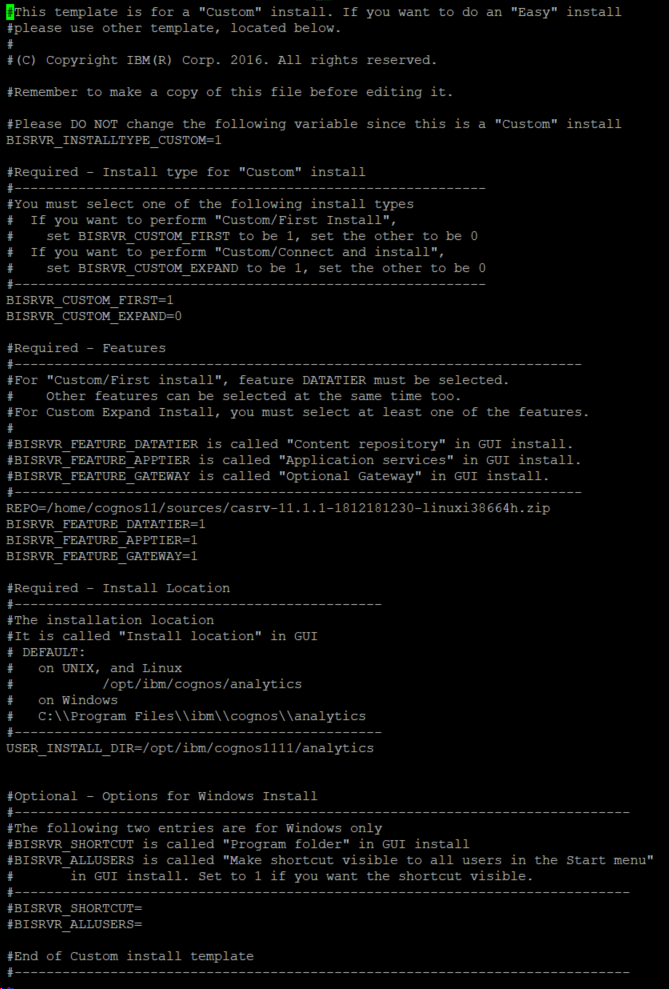
Related Information
Document Location
Worldwide
[{"Business Unit":{"code":"BU059","label":"IBM Software w\/o TPS"},"Product":{"code":"SSTSF6","label":"IBM Cognos Analytics"},"Component":"","Platform":[{"code":"PF016","label":"Linux"}],"Version":"11.1.x","Edition":"","Line of Business":{"code":"LOB10","label":"Data and AI"}}]
Was this topic helpful?
Document Information
Modified date:
21 March 2019
UID
ibm10876812