Troubleshooting
Problem
Symptom
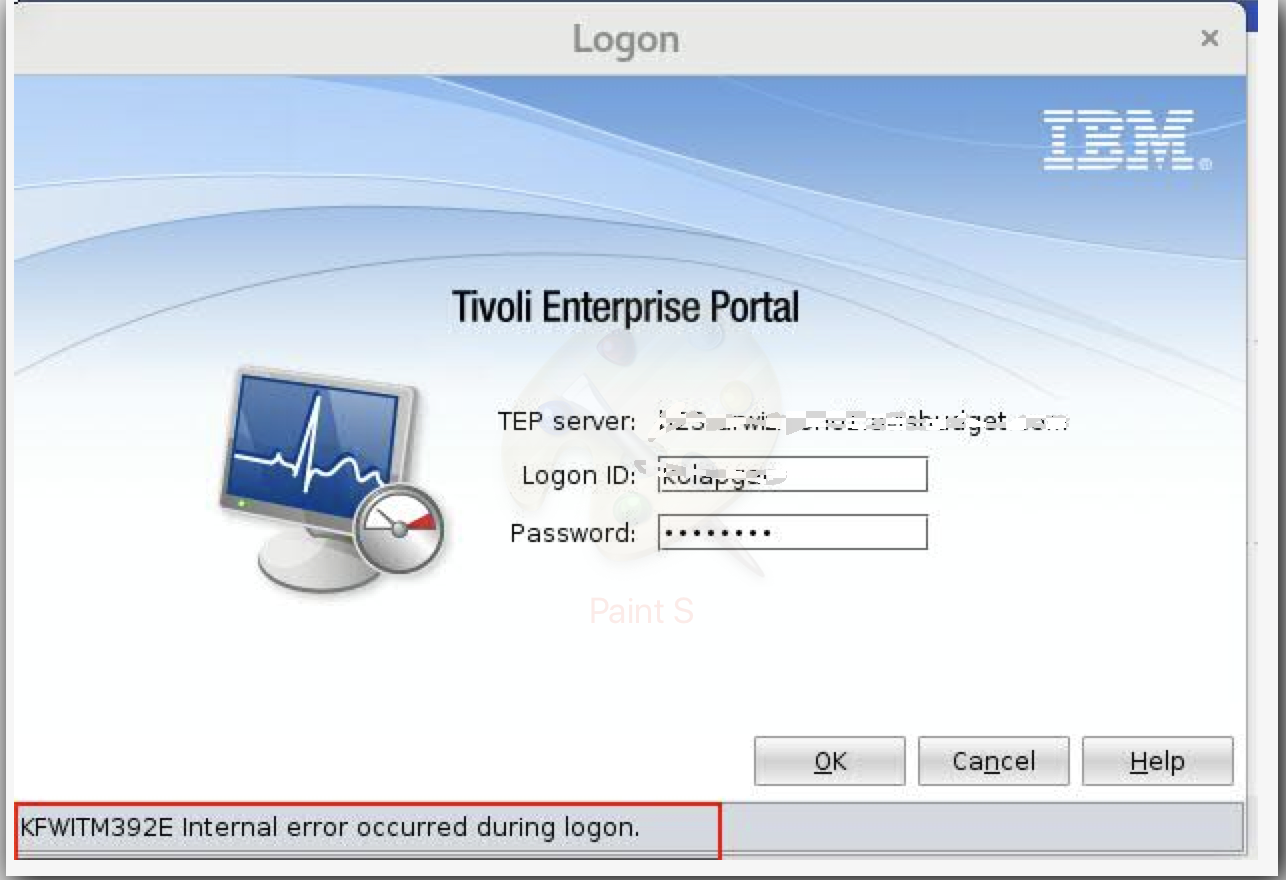
(5c4f79b5.31880dc0-(null)Thread-33:RestDataBus,0,"RestDataBus.execute(PBasedRequest,User,Property[])") EXCEPTION: java.lang.NullPointerException
(5c4f79b5.31880dc0-(null)Thread-33:RestDataBus,0,"RestDataBus.execute(PBasedRequest,User,Property[])") nul
(5c4f79b5.31975000-(null)Thread-33:RestDataBus,0,"RestDataBus.execute(PBasedRequest,User,Property[])") java.lang.NullPointerException
at com.ibm.TEPS.REST.Client.RestDataBus.execute(RestDataBus.java:818)
at com.ibm.TEPS.REST.Client.RestDataBus.executeRequest(RestDataBus.java:401)
at com.ibm.TEPS.REST.Client.RestDataBus.executeRequest(RestDataBus.java:282)
at com.ibm.TEPS.REST.Client.QueryModelRestMgr.executeRequest(QueryModelRestMgr.java:238)
at candle.fw.model.PBasedRequest.execute(PBasedRequest.java:894)
at candle.fw.model.PBasedRequest.execute(PBasedRequest.java:869)
at candle.fw.pres.Workplace.authorize(Workplace.java:1298)
at candle.fw.pres.Workplace.authorize(Workplace.java:1173)
at candle.fw.pres.dialogs.LogonDialog.processOK(LogonDialog.java:507)
at candle.fw.pres.dialogs.LogonDialog$3.run(LogonDialog.java:330
(5c4f79b5.31975000-(null)Thread-33:Workplace,0,"Workplace.authorize(Object,Component,boolean)") EXCEPTION: User has been authorized
(5c4f79b5.31a69240-(null)Thread-33:LogonDialog,0,"LogonDialog.processOK()") EXCEPTION: Unable to Authorize User: candle.fw.util.FailedOperationException
[28/Jan/2019:16:52:16.63687] 0000d997 02777910 - ERROR: ESI: getResponse: failed to get response: rc = 2
[28/Jan/2019:16:52:16.63688] 0000d997 02777910 - ERROR: ws_common: websphereHandleRequest: Failed to handle request
[28/Jan/2019:16:52:33.16356] 0000d920 02d77910 - ERROR: lib_stream: openStream: Failed in r_gsk_secure_soc_init: GSK_ERROR_BAD_CERT(gsk rc = 414) PARTNER CERTIFICATE DN=CN=$hostname,OU=ITMCell,OU=ITMNode,O=IBM,C=US, Serial=00:f6:06:46:34:2c:0a
[28/Jan/2019:16:52:33.16360] 0000d920 02d77910 - ERROR: ws_common: websphereGetStream: Could not open stream
[28/Jan/2019:16:52:33.16361] 0000d920 02d77910 - ERROR: ws_common: websphereExecute: Failed to create the stream
[28/Jan/2019:16:52:33.16362] 0000d920 02d77910 - ERROR: ws_common: websphereHandleRequest: Failed to execute the transaction to 'ITMNode_ITMServer'on host '$hostname.avisbudget.com'; will try another one
[28/Jan/2019:16:52:33.16363] 0000d920 02d77910 - ERROR: ws_common: websphereWriteRequestReadResponse: Failed to find an app server to handle this request
Cause
Environment
Diagnosing The Problem
Resolving The Problem
export LD_LIBRARY_PATH=/opt/IBM/ITM/lx8266/gs/lib64:$LD_LIBRARY_PATH
go to /opt/IBM/ITM/lx8266/gs/bin directory
then execute the following command and verify the serial number of the root/default certificates
TEPS keystore:
./.gsk8capicmd_64 -cert -details -stashed -label root -db /opt/IBM/ITM/keyfiles/keyfile.kdb
./gsk8capicmd_64 -cert -details -stashed -label default -db /opt/IBM/ITM/keyfiles/keyfile.kdb
eWAS Keystore
./gsk8capicmd_64 -cert -details -pw WebAS -type pkcs12 -label root -db /opt/IBM/ITM//lx8266/iw/profiles/ITMProfile/config/cells/ITMCell/nodes/ITMNode/trust.p12
./gsk8capicmd_64 -cert -details -pw WebAS -type pkcs12 -label default -db /opt/IBM/ITM//lx8266/iw/profiles/ITMProfile/config/cells/ITMCell/nodes/ITMNode/key.p12
if you found a mismatch between the certificates, import the certificate from eWAS to TEPS keystore. Use the below URL to perform the operation. Please take a back up of TEPS keystore ($candlehome/keyfiles) before importing the certificate from eWAS keystore
example:
Delete the existing root and default certificate before importing since you may want to use the same label. The command won't overwrite the existing certificate.
NOTE: please take a backup of entire ketstore directory $candlehome/keyfiles before performing the below operation
./gsk8capicmd_64 -cert -delete -db /opt/IBM/ITM/keyfiles/keyfile.kdb -stashed -label root
./gsk8capicmd_64 -cert -import -db /opt/IBM/ITM//lx8266/iw/profiles/ITMProfile/config/cells/ITMCell/nodes/ITMNode/trust.p12 -pw WebAS -type pkcs12 -label root -target /opt/IBM/ITM/keyfiles/keyfile.kdb -target_pw IBM61TIV -target_type cms -new_label root
./gsk8capicmd_64 -cert -delete -db /opt/IBM/ITM/keyfiles/keyfile.kdb -stashed -label default
./gsk8capicmd_64 -cert -import -db /opt/IBM/ITM//lx8266/iw/profiles/ITMProfile/config/cells/ITMCell/nodes/ITMNode/key.p12 -pw WebAS -type pkcs12 -label default -target /opt/IBM/ITM/keyfiles/keyfile.kdb -target_pw IBM61TIV -target_type cms -new_label default
Please always consult with IBM Support before performing the above commands.
Switching the http to https communication between TEP and TEP portal is not scope of this technote
5-step process
https://$HOST$:15201
Add these to custom section:
between
<!-- Custom parameters -->
<!-- /Custom parameters -->
<property name="jnlp.cnp.http.url.port" value="15201"/>
<property name="jnlp.cnp.http.url.protocol" value="https"/>
Change
codebase="http://$HOST$:$PORT$/"
with
codebase="https://$HOST$:15201/"
or
from windows MTEMS (Manage Tivoli Enterprise Monitoring services) windows
Example:
C:\Users\ragus\AppData\LocalLow\ibm\Java
cd to C:\Program Files (x86)\Java\jre1.8.0_112\bin> or whatever the java client you are using.
javaws https://<teps server>:15201/tep.jnlp
javaws https://hostname.rtp.raleigh.ibm.com:15201/tep.jnlp
Document Location
Worldwide
Was this topic helpful?
Document Information
Modified date:
01 February 2019
UID
ibm10869732