Question & Answer
Question
How can you format the output diagram produced by Infosphere Data Architect so that the diagram fills the page and not simply have it align left to right.
Cause
Need to look at the Properties tab, Click on Layout, then check the Diagram Layout type options.
You will have the option to click Left to Right, Top-down and to Arrange all diagram objects on layout type selection.
Answer
The Layout will provide the ability to change how objects are displayed. See:
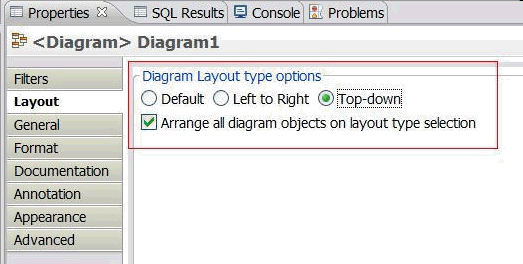
[{"Product":{"code":"SS9UM9","label":"IBM InfoSphere Data Architect"},"Business Unit":{"code":"BU059","label":"IBM Software w\/o TPS"},"Component":"General Information","Platform":[{"code":"PF033","label":"Windows"}],"Version":"7.5.1;7.5.1.1;7.5.2;7.5.2.1","Edition":"All Editions","Line of Business":{"code":"LOB10","label":"Data and AI"}}]
Was this topic helpful?
Document Information
Modified date:
23 June 2018
UID
swg21415855